YouTube Description Writing: How to Write Effective Descriptions
 Mukarram Mugal
Mukarram Mugal 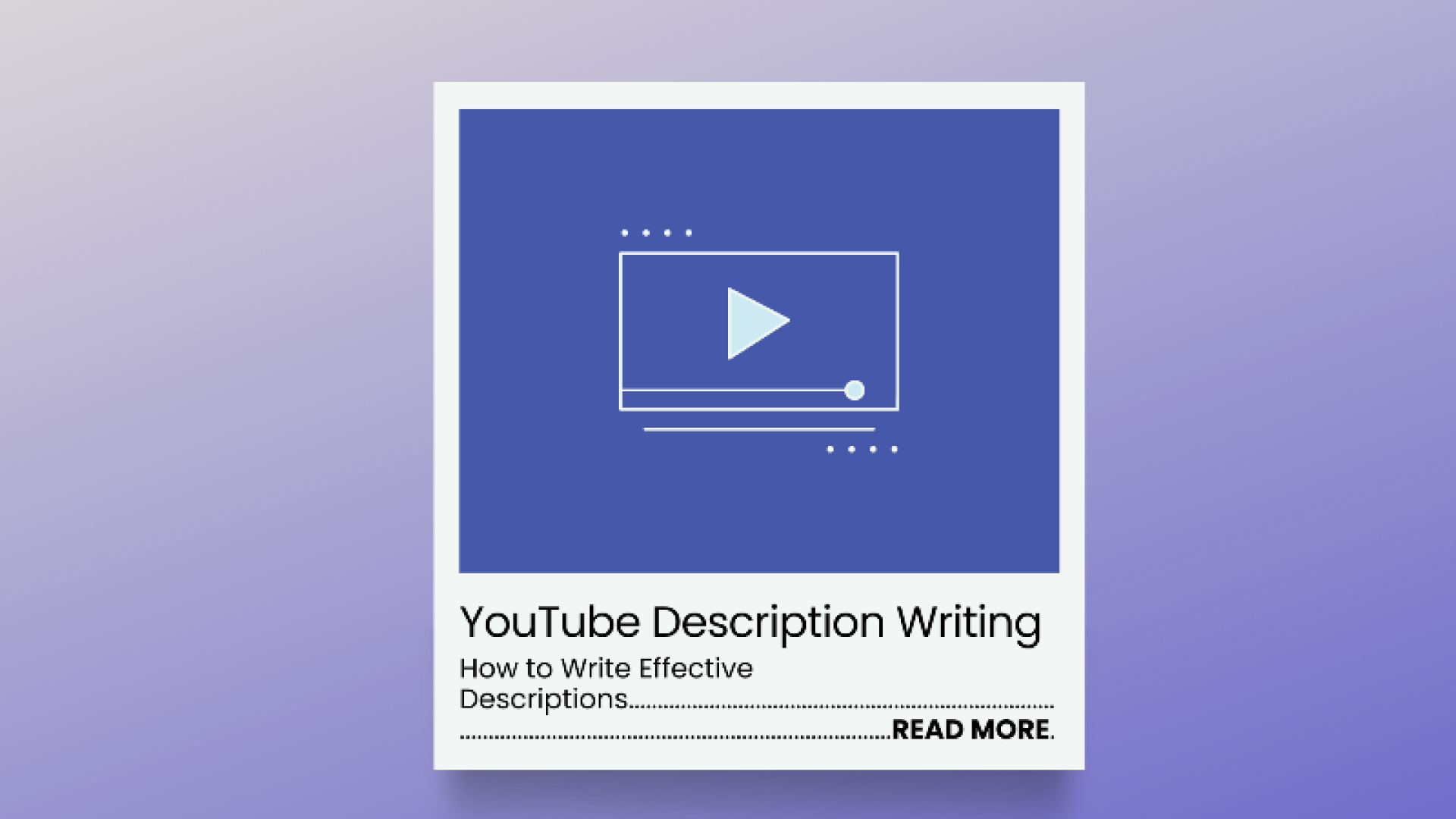
YouTube descriptions are one of the most important factors in determining the success of your videos. These are the text that appears below your video on YouTube.Â
They're a great way to provide additional information about your video, promote your channel, and drive traffic to your website
In fact, videos with detailed descriptions get
an average of 20% more watch time than videos
without descriptions.
This clearly indicates that providing comprehensive descriptions can positively impact the visibility and engagement of videos on YouTube.Â
However, writing effective YouTube descriptions can be time-consuming and challenging. It can be difficult to know what to include, how to structure the text, and how to make it engaging.
That's where Artificial Intelligence can help.
QuickAI is an AI-powered tool that can help you generate YouTube descriptions quickly and easily. It uses AI to generate a description that is both informative and engaging.
In this blog post, we'll discuss the importance of YouTube descriptions and how you can use QuickAI to write effective ones. We'll also provide some tips for writing effective YouTube descriptions for different types of video.
Why Are YouTube Descriptions Important?
YouTube descriptions are important for a number of reasons, including:
Improving search engine ranking.
Well-written descriptions can help your videos rank higher in search results, making them more visible to potential viewers.
For example, if you have a video about how to make a chocolate cake, you could include the keywords "chocolate cake," "cake recipe," and "how to make a cake" in your description.
This will make it more likely that your video will show up in search results for those terms, which can lead to more views and subscribers.
Enhancing discoverability.
Descriptions can help viewers find your videos through suggested videos, related videos, and other features.
For example, if you have a video about a new product launch, you could include a link to your product page in your description.
This will make it more likely that viewers who are interested in your product will find your video.
Engaging viewers.
Engaging descriptions can encourage viewers to watch your videos longer, which can lead to more views and subscribers.
For example, you could add a call to action in your description, such as asking viewers to subscribe to your channel, like your video, or leave a comment.
You could also include interesting facts or stories in your description to keep viewers engaged.
Building your brand.
Well-written descriptions can help you establish your brand and identity on YouTube.
For example, you could use your descriptions to share your story, your mission, or your values.
You could also use your descriptions to promote your other content, such as your website, your social media pages, or your merchandise.
Promoting your other content.
You can use your descriptions to promote your other content, such as other videos on your channel, your website, or your social media pages.
For example, you could include links to other videos in your description, or you could mention your website or social media pages.
Promoting collaboration and partnerships.
YouTube descriptions can be used to promote collaborations with other creators or partnerships with brands.
You can include links to the channels or websites of collaborators or mention the brands you are working with in your description, which can help expand your audience and reach.
Providing additional information and resources.
Descriptions allow you to provide additional information that may not be covered in the video itself.
This can include links to related articles, books, or resources that viewers can explore for more in-depth information.
You can also include timestamps to specific sections of the video or a table of contents for easy navigation.
Increasing accessibility.
YouTube descriptions can be used to improve accessibility by providing transcripts, closed captions, or translations of the video content.
This helps make your videos more inclusive and accessible to viewers with hearing impairments or those who speak different languages.
Complying with legal requirements.
YouTube descriptions can be used to comply with legal requirements, such as disclosing sponsored content, paid endorsements, or affiliate links.
You can include disclaimers or disclosures to ensure transparency and compliance with relevant laws and regulations.
Â
How to Write Effective YouTube Descriptions?
A well-written YouTube description can help your video get found in search results, attract more viewers, and increase engagement. Here are a few key elements that every effective YouTube description should include:
Relevant keywords and phrases.
Your description should include relevant keywords and phrases that people are likely to search for when they're looking for videos like yours.
This will help your video show up in search results. You can find relevant keywords by using a keyword research tool like Google Keyword Planner or Semrush.
A clear and concise summary of your video.
Your description should give viewers a clear and concise summary of what your video is about. This will help them decide whether or not they want to watch it.
The summary should be no more than a few sentences long and should include the most important information about your video, such as the topic, the main points, and any interesting or surprising facts.
Descriptive language and storytelling techniques.
Your description should use descriptive language and storytelling techniques to engage viewers and make them want to watch your video.
This could include using vivid imagery, telling a story, or asking questions.
A call to action.
Your description should include a call to action, such as asking viewers to subscribe to your channel, like your video, or comment on it.
This will help you to increase engagement with your video and encourage viewers to come back for more.
Promotions for your other content.
You can also use your description to promote other content, such as other videos on your channel, your website, or your social media pages.
This is a great way to drive traffic to your other content and keep viewers engaged with your brand.
Hyperlinks.
You can use hyperlinks in your description to direct viewers to other relevant content, such as websites, social media pages, or other videos on your channel.
This is a great way to provide additional information or resources for your viewers.
Â
YouTube Description Tips for Different Types of Videos.
YouTube is a diverse platform with various types of videos catering to different interests and purposes. You can use the above tips for any type of YouTube video.
However, there are some additional tips that you may want to keep in mind for different types of videos:
Vlogs.
Start with a strong hook. Your first sentence should grab the reader's attention and make them want to read more.
Include a brief overview of what you'll be talking about in the video.
Use keywords throughout your description. This will help people find your video when they're searching for content on YouTube.
Add links to your social media accounts and website. This will give people a way to connect with you outside of YouTube.
End with a call to action. Tell people what you want them to do next, such as subscribe to your channel, leave a comment, or visit your website.
Tutorials.
Start with a clear and concise explanation of what you'll be teaching in the video.
Include visuals to help viewers follow along. This could include screenshots, photos, or videos.
Use keywords throughout your description. This will help people find your video when they're searching for tutorials on YouTube.
Include a link to a downloadable resource, such as a worksheet or template, that people can use to practice what they've learned.
End with a call to action. Tell people what you want them to do next, such as subscribe to your channel, leave a comment, or visit your website.
Gaming.
Include the name of the game you're playing in your title and description.
Use keywords throughout your description. This will help people find your video when they're searching for gaming content on YouTube.
Include links to other gaming videos on your channel. This will give people a way to find more of your content.
End with a call to action. Tell people what you want them to do next, such as subscribe to your channel, leave a comment, or join your community.
Comedy.
Focus on using humor and wit to engage your audience.
Use strong visuals and editing to add to the comedy.
Include relevant keywords in your description to help people find your video.
End with a call to action, such as asking viewers to subscribe to your channel or leave a comment.
Music.
Highlight the song's title, artist, and genre in your title and description.
Include a link to the song's official audio or music video.
Use relevant keywords in your description to help people find your video.
End with a call to action, such as asking viewers to subscribe to your channel or leave a comment.
Educational/ Informative.
Use clear and concise language to explain your topic.
Include visuals, such as charts, graphs, or images, to help explain your topic.
Use relevant keywords in your description to help people find your video.
End with a call to action, such as asking viewers to subscribe to your channel or leave a comment.
Reviews.
Provide your honest opinion of the product or service you're reviewing.
Include pros and cons of the product or service.
Use relevant keywords in your description to help people find your video.
End with a call to action, such as asking viewers to subscribe to your channel or leave a comment.
Unboxing.
Describe the product you're unboxing in detail.
Include visuals of the product, such as close-ups and product shots.
Use relevant keywords in your description to help people find your video.
End with a call to action, such as asking viewers to subscribe to your channel or leave a comment.
Travel.
Share your personal experiences and recommendations for your destination.
Include visuals, such as photos and videos, of your trip.
Use relevant keywords in your description to help people find your video.
End with a call to action, such as asking viewers to subscribe to your channel or leave a comment.
Fitness.
Provide detailed instructions for your workout routines.
Include visuals, such as photos and videos, of your workouts.
Use relevant keywords in your description to help people find your video.
End with a call to action, such as asking viewers to subscribe to your channel or leave a comment.
How-To Video.
Start with a clear and concise explanation of what you'll be teaching in the video.
Include visuals to help viewers follow along. This could include screenshots, photos, or videos.
Use keywords throughout your description. This will help people find your video when they're searching for how-to guides on YouTube.
Include a link to a downloadable resource, such as a worksheet or template, that people can use to practice what they've learned.
End with a call to action. Tell people what you want them to do next, such as subscribe to your channel, leave a comment, or visit your website.
Animations.
Use your creativity to tell a story or convey a message.
Include relevant keywords in your description to help people find your video.
End with a call to action, such as asking viewers to subscribe to your channel or leave a comment.
Reaction Videos.
Be genuine and honest in your reactions.
Include visuals of the video you're reacting to, such as screenshots, photos, or videos.
Use relevant keywords in your description to help people find your video.
End with a call to action, such as asking viewers to subscribe to your channel or leave a comment.
Â
Optimizing Your YouTube Descriptions for SEO.
In addition to writing effective descriptions, you can also optimize your YouTube descriptions for search engine optimization (SEO).
It means using relevant keywords and phrases throughout your description, formatting your description for readability, and using timestamps.
Start with a strong keyword.
Your first sentence should include your target keyword. This will help YouTube and other search engines understand what your video is about.
For example, if your video is about how to make a cake, your first sentence could be:
Learn how to make a delicious chocolate cake with this easy recipe.
Use keywords throughout.
Throughout your description, use your target keyword and other relevant keywords. This will help your video show up in search results for those keywords.
For example, you could also mention other ingredients in the cake, such as flour, sugar, eggs, and baking soda.
Format for readability.
Use short sentences and paragraphs, and break up your text with headings and subheadings. This will make your description easier to read and scan.
For example, you could break up your description into sections, such as:
Ingredients
Instructions
Tips
Use time stamps.
If your video is long, use timestamps to mark important sections. This will help viewers find the information they're looking for quickly.
For example, you could add timestamps for each step in the recipe.
Link to other content.
Include links to other videos, playlists, or articles on your channel. This will help viewers discover more of your content.
For example, you could link to other cake recipes you've made, or to a blog post about cake decorating.
Promote your channel.
At the end of your description, include a call to action to subscribe to your channel or watch more of your videos. For example, you could say something like this:
Subscribe to my channel for more delicious recipes!
Â
Here are some additional tips for optimizing your YouTube descriptions for SEO:
Use long-tail keywords.
Long-tail keywords are more specific than short-tail keywords, and they're often less competitive.
This means that you're more likely to rank higher in search results for long-tail keywords.
For example, instead of using the keyword "cake," you could use the long-tail keyword "chocolate cake recipe."
Use keywords in your video title.
The title of your video is one of the most important factors for SEO.
Make sure to include your target keyword in your title, and use it as often as possible without making it sound unnatural.
For example, your title could be "How to Make a Delicious Chocolate Cake."
Use keywords in your video tags.
Tags are another important factor for SEO. When you add tags to your video, you're telling YouTube and other search engines what your video is about.
Make sure to include your target keyword and other relevant keywords in your tags.
For example, you could add tags such as "chocolate cake," "cake recipe," and "dessert recipe."
Promote your video on social media.
When you promote your video on social media, be sure to include the video title and link in your posts. This will help people find your video and watch it.
For example, you could post a link to your video on your Facebook page or Twitter feed.
Â
QuickAI : YouTube Description Generator.
QuickAI is a free tool that uses artificial intelligence to help you write effective YouTube descriptions quickly and easily.
Simply input some relevant information about your video, such as the topic, quality type, and desired tone, and QuickAI will generate a description based on this information.
Writing YouTube descriptions with QuickAI offers these advantages:
Save time: QuickAI can help you write effective descriptions in minutes, rather than hours.
Get better results: QuickAI's AI-powered algorithm can help you write descriptions that are more likely to attract viewers and improve your search engine ranking.
Experiment with different tones: QuickAI allows you to experiment with 10+ different tones and styles, so you can find the one that works best for your video and your audience.
Easy to use: QuickAI is easy to use, even if you don't have a lot of experience writing YouTube descriptions.
To get started with QuickAI, simply visit the Demo of QuickAI and create an account.
Select “ Social Media†Template.
Then, enter some information about your video, such as the topic, quality type, and desired tone.
QuickAI will then generate a description based on this information.
You can then edit the description as needed.
If you're looking for a way to improve your YouTube descriptions, Bylancer highly recommends giving QuickAI a try.
It's an OpenAI Content & Image Generator and Writing Assistant (SaaS Version) that can help you save time, get better results, and experiment with different tones.
To see how QuickAI can help you write effective YouTube descriptions, Try QuickAI.
FAQ’S
Does YouTube description matter?Â
Yes, it can help your video rank higher in search results and attract more viewers.
What is a good YouTube description?Â
Clear, concise, and engaging. It should include keywords and phrases that people are likely to search for, and a call to action.
Can you hyperlink the YouTube description?Â
Yes, you can. This can be a great way to direct viewers to more of your content or to related resources.
How to make a YouTube description?Â
Go to your YouTube video and click on the "Edit" button. Enter your description text, use keywords and phrases, and keep it concise.
How many hashtags in YouTube description?Â
YouTube allows you to use up to 50 hashtags, but it's recommended to use no more than 10-15. Use relevant hashtags that people are likely to search for.
Â
