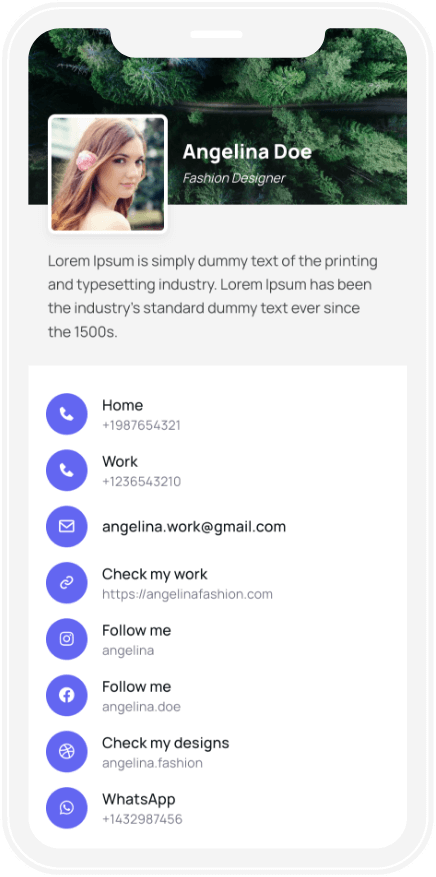Best digital business card php script 2023
 Bylancer
Bylancer 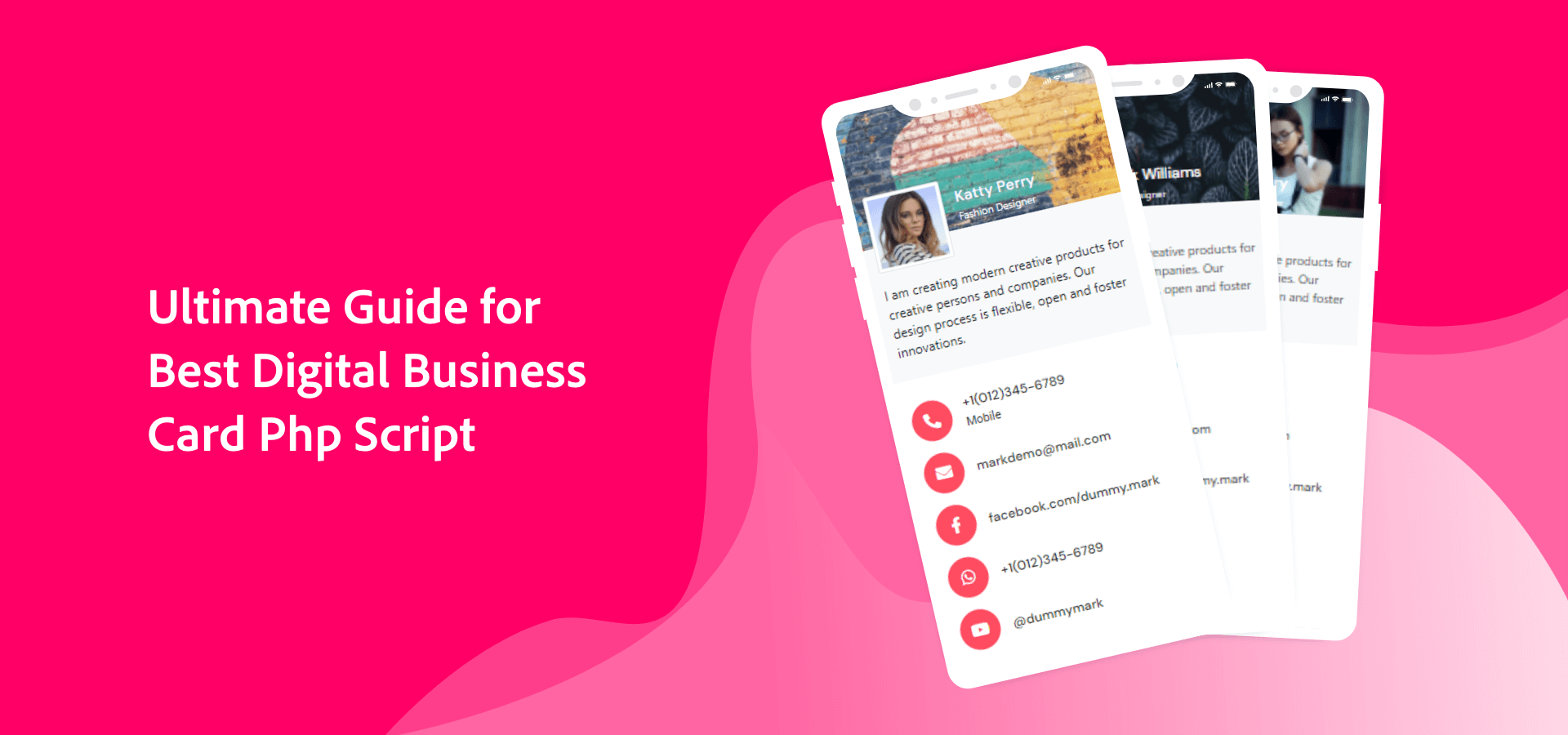
The usage of visiting cards for networking is widespread, from the United States to India. Visiting cards have been used to exchange contact information for ages, and the trend still seems to be prevalent today. The practice of exchanging business cards is expanding as social and professional networks expand; according to a 2020 study, up to 10 billion business cards are printed annually in the United States alone.
Despite being astounding, that figure only represents a percentage of the visiting cards printed. Say welcome to the biggest networking tool of 2022: the digital visiting card. This recent trend has taken the world by storm.
What is a digital visiting card?
In essence, digital business cards are electronic versions of paper visiting cards. A Digital visiting card, also known as a QR code business card, virtual business card, electronic business card, or mobile business card, is a profile that links all of your digital contact information, based on your location. Mobile apps are a common format for QR code visiting cards. They enable people to express who they are to everyone, everywhere.
You can make these cards online, through a digital business card app, or website, such as "Quickvcard," which is a SAAS digital business card PHP script or Bio Link WordPress Theme that generates digital business cards.
Â
Example of Quickvcard Digital Business card
Â
You can launch your own digital vCard business with its extended license for providing digital cards. Without any coding experience, your web portal will launch in a few steps. For your customers, you can create a package plan or a free plan.
Â
What is SaaS Portal?

SaaS stands for software as a service. Your users can utilize this to connect to or use cloud-based apps and services through the internet, typically using internet browsers. Now, a SaaS client portal essentially unifies your data and clients in one location and makes it accessible to your consumers. Additionally, it simplifies how information is handled within an organization. It unifies all of your departments and creates an effortless point of contact for your consumers.
It's important to note that the SaaS model can be used effectively by both business-to-business (B2B) and business-to-consumer (B2C) web-based apps or portals.)
Â
Digital visiting cards allow you to carry them wherever you go on your preferred devices. You can exchange your contact information while you're on the road using a smartphone, smartwatch, tablet, laptop, or other devices. You have countless possibilities for personalising the look of your digital business card, just like with conventional paper business cards.Â
The best part is that you can now share clickable links and information on your business card if it's digital. The information on your business card will be saved directly to your contact's phone if you ask them to follow you on social media, call you, or bookmark your website.
In short, a digital business card is an easy method to expand your network and stand out in 2022.
Â
How to create a digital business card or bio link with Quickvcard?
However, there is no option to establish numerous virtual business cards for the same profile when creating cards in social networks or phone directories. Furthermore, they typically only allow QR codes to be used to access the card. Do not misunderstand; sharing links and information via QR codes is quite effective. However, if your company's employees and customers have trouble utilising more modern technology, they can find it difficult to use such digital cards.
Quickvcard SAAS PHP script or Digital Business card WordPress Theme allows users to create free digital business cards if they make free plans from admin. With its easy-to-use interface and access control capabilities, it meets most of your general contact-sharing needs. They can be shared via the majority of popular platforms, including Facebook, Messenger, QR codes, Email, and links. Additionally, you have the choice to make many cards for you or your team members, maintaining, tracking, and editing all digital business cards from a single account. You can access your cards in a browser from any type of device without downloading any special software or apps.
Take a look at these 4 steps business card creation process.
Step 1: Go to Quickvcard’s Manage Vcard
Â
Â
In this first step, you need to fill in your business or personal information like Name (Title), subtitle, description of your business, logo image, cover image, address location, website address, phone number, social details, and many more. Also, you have the option to choose a card design from multiple business card templates. Why Quickvcard is the best digital business card PHP script and WordPress theme because of its unique and advanced multi-template feature that allows you to choose which template you want to show your customer.
If you want to add more information to your card then you can choose multiple options available there.
Step 2: Design a Card With a QR Code
Â
Â
With the help of a QR Code builder, you may create any type of QR code. The background color, padding, corner radius, and other variables are all modifiable.
Additionally, you can select a QR code style from basic to one with a logo, text, or both, which includes the name or title of your restaurant. To make a logo seem great, alter the text and icon sizes or their placement.
Want to know - How to create QR code contactless digital restaurant menu?.
Step 3: Download a high-quality QR Code
Â
Â
You have the option to download the QR Code in PNG format. Once downloaded QR Code, you can apply it to anything print materials or paper business cards.Â
Note: Quickvcard Bio Links or Card Maker Available in both Digital Business Card WordPress Theme and Php Script.
Â
What should you put on a digital business card?
Name or Title
you are able to personalise how you want to be addressed with our digital business cards. Aside from your first and last names. With our help, you can create a profile that shares the information that matters to you. This includes your preferred pronouns and names.
Subtitle / department
If you are employed, list your department, subtitle (profession), and employer on your virtual card.
Logo
Did you just receive a promotion? Has the organization's name or logo changed? Have you changed jobs? Do you currently work on a freelance basis? As your position changes and your firm expands, so does your electronic business card.
Include the logo of your firm on your business card. You can upload your own by using either your files or Photos.
Banner
You can add a banner that explains your business or suits you personally. It makes your card more elegant and advanced.
Slug
URL slugs are commonly considered a great place to include target (or primary) keywords. The presence of keywords in the URL is a ranking factor, but we shouldn't overestimate its importance.
Quickvcard allows you to add a slug (used for card URL) of your business card to provide a concise description of a page.Â
Address and Description
Which address do you have? What kind of company do you run? These phrases are crucial for giving accurate information about your company and identifying your company's physical location. It is perfectly appropriate to include a generic region and a brief business description on business cards.
Contact details - Email, Phone
Email and phone numbers play an important role in business cards. Similar is the case with digital cards too, but without typing in a phone, your contact can now contact you directly by tapping on the number and email on the card.
WebsiteÂ
Do you wish to share with your contacts a website or important link? Your website not only provides information to visitors about you and your company, but it may also generate leads and sales.
With Quickvcard digital business card, you can add websites to your cards using the link field. Quickvcard allows you to add as many fields as you like to your digital business card.Â
Social Media
A Quickvcard digital business card makes it simple to link to your:
- WhatsApp Account
- Instagram page
- LinkedIn page
- Facebook profile
- YouTube channel
- Skype Account
- WeChat Account
- Pinterest profile
- Behance profile
- Dribble Page
- Vimeo Account
- Flickr Account
- Telegram Account
- Twitter handle
- TikTok account
- Yelp page
- Snapchat account
- GitHub page
- DiscordÂ
- Twitch channel and more.Â
With a Quickvcard digital business card, showcase your best social media accounts.
Â
How to share a digital business card?
When it comes to giving your professional information to customers, you probably know how much of a hassle it can be, regardless of whether you're a manager or a salesperson. Taking up too much of their time could be inconvenient, or perhaps you are unsure if they would even be interested. You or your team would love it if we made life easier for you. Easily share your professional information with anyone you like by clicking a button! Here's what we're talking about: digital business cards.
Share your card hassle-free by following all these ways:
Share Your Business Card Via Text Message:
To send your digital business card by text message, select Text Message. Copy your visiting card URL which you want to share and attach it to your text message and click send. The recipient will receive a text message that includes the URL for your digital business card. If the recipient wants to use your digital card, he just needs to press the URL in your message. Your digital card will open in their phone's default web browser.
Email Your Business Card:
To share your digital visiting card via email just copy the link to your card and then paste the link into an email. Then, type the recipient's first and last name, email address, a text message, and tap Send to finish. Your digital business card will be delivered to the recipient's email.
Share Your Business Card With QR Code:
You can generate and design your QR code with the help of the QR builder of Quickvcard business card maker. Every digital business card has a unique QR code. If you want to share your business card with someone, let them scan your QR code. A digital business card will appear on the phone of a person who scans your code, and they can save it as a VCF file from there. You can download your business card’s QR code to your phone or computer from the user dashboard to print your QR code on any marketing materials. Your digital business card will always be linked whenever it is scanned.
By Sending a Link to Your Card
By copying the URL to your digital business card and inserting it in an email, text message, social media post, or other forms of communication, you may distribute your digital business card to others.
You may personalise the URL to your card using the Quickvcard. The Slug option enables you to change your URL at any moment.
Â
What are the Benefits of Digital Business Cards?
- They make life easy
As long as you can access your phone or computer, you'll always have your business cards on hand. You don't have to worry about running out of cards or forgetting them at home because everything is electronic.
Another benefit of digital cards is their great editability, which ensures that your most recent contact information is always included. You may add more information, alter your phone number, or change employment with only a few clicks. - They are affordable
There's no need to spend hundreds of dollars on paper cards that will likely be thrown away or lost by the recipient when you can easily produce digital business cards yourself. This enables you to allocate this funding to a different area of your company.
If you want a more upscale virtual business card, Quickvcard lets you customize the appearance of your card to add personalised URLs, QR Codes, eye-catching colors, and more. - They provide effortless follow-ups   Â
We are aware that the majority of the paper business cards we distribute are thrown into a drawer or other container and never used again. Even if they have a business card scanner, it's still possible that your contact information will be mixed up.
A digital business card is simple to include in the recipient's workflow because it is sent immediately to their email when shared. Following up is easier and more effective with virtual business cards, which fosters the growth of strong links. - Contactless sharing is made possible by them
Virtual business cards are essential for effective online networking since online meets and virtual events are a regular part of our lives.
Through social media, email, or text, you may send electronic business cards to everyone. Even when you're on a video conversation, anyone watching may scan a QR Code with their smartphone to get your contact details.
Because they are germ-free and exchanged without physical touch, digital business cards will continue to operate as soon as things return to normal. - They deliver a message
When you distribute a digital business card, you are promoting your identity and brand. You are demonstrating your knowledge of the most recent technical developments and your concern for making the recipients' life a bit simpler.
With a virtual card at the read, you may distinguish out from the competition and start a new trend in your sector—especially if you're the first to do so!
Â