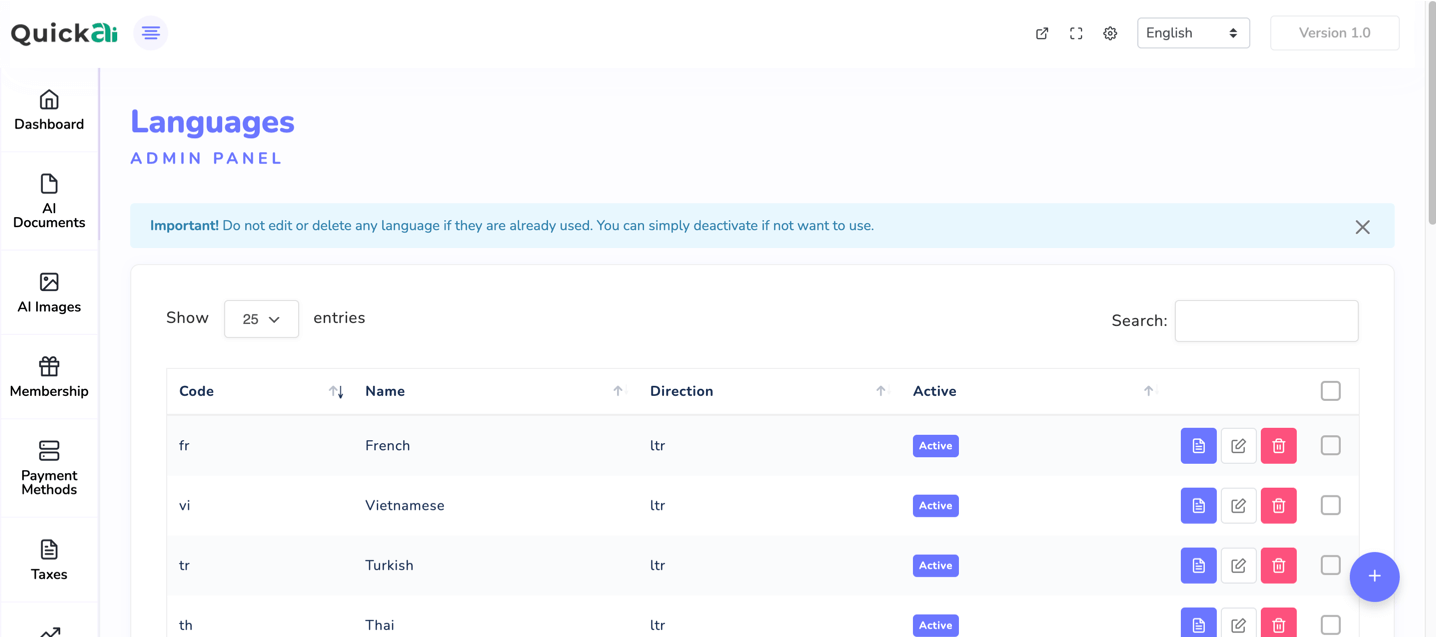How to Manage languages in QuickAI
We have a multi-language management tool in our admin panel, here you can add your choice of language and manage it, and you can enable or disable any time. QuickCMS supports all languages.
To add any language you need to go to Admin panel > Languages.
How to add a new language?
You can see Add Language button bottom right corner. click on that to add any new language.
A side panel will open in this form you need to write all details related to the language which you adding
- Language name - Write here your language name in the text
- Language Code (ISO 639-1) - Write here your language code ex: en,
- Direction - Select language direction LTR or RTL Â
- Active - This is for enabling/disabling the language