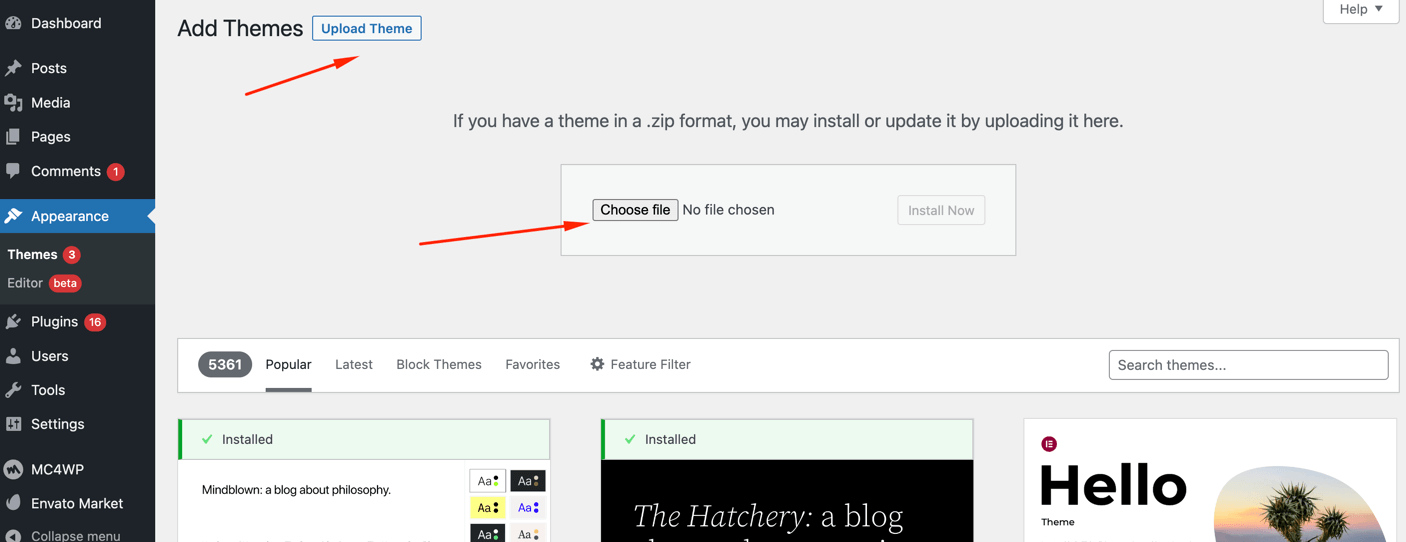Installation
In order to install the theme, you need to have a WordPress copy already installed on your own server.
Below are some useful links for WordPress information:
- WordPress Codex – general information about WordPress and how to install it on your server
- First Steps With WordPress – general information that covers a wide variety of topics
- FAQ New To WordPress – the most popular FAQs regarding WordPress
Install the theme from WordPress or FTP
NOTE: Once you have downloaded the theme package from ThemeForest you must unzip it and upload only the inner zip file named quickvcard.zip.
Step-by-step instructions:
- Log in to your WordPress site’s administration area.
- Navigate to Appearance > Themes > Add New > Upload theme.
- Click on the “Add New†button, then click on the “Upload Theme†button.
- Upload the theme zip file named quickvcard.zip
- Click “Activateâ€.
If this method fails we recommend uploading the theme via FTP. Open your FTP client, move to your WordPress installation path /wp-content/themes, and upload the unzipped quickvcard folder.
After the upload is complete navigate to Appearance > Themes and activate the theme.