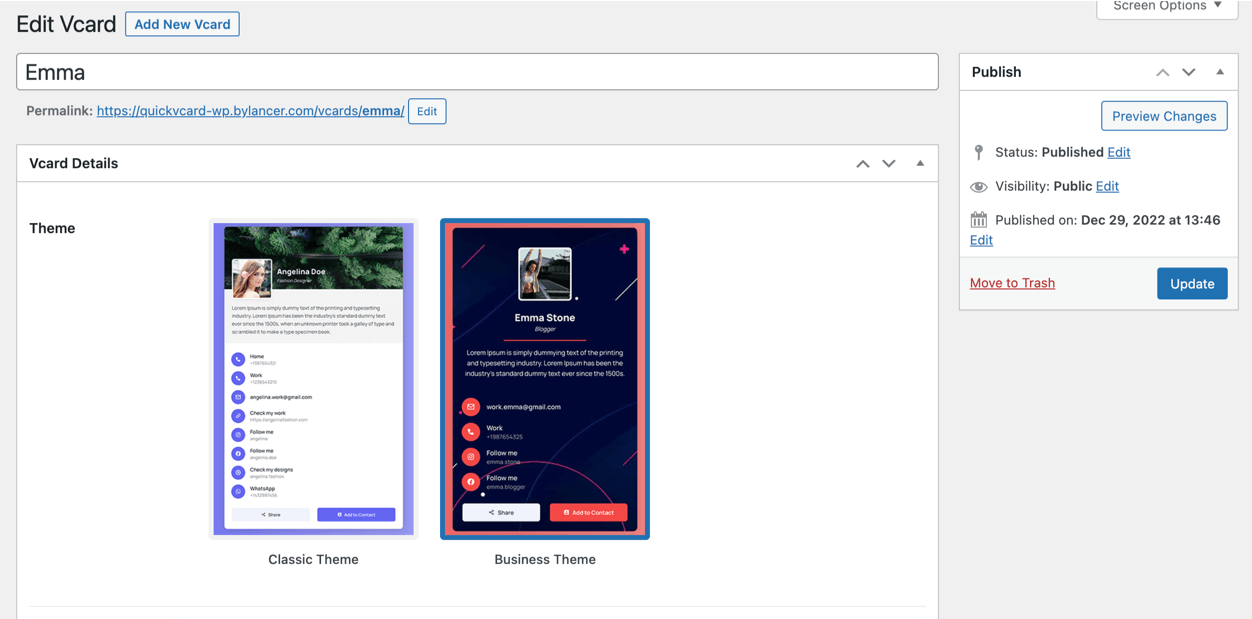Manage Vcards from admin
You can manage Vcard from your WordPress admin dashboard.
Go to admin > Vcards > All Vcards. Here you can find a list of all the vcards.
Edit a vcard to change its details.
- Theme - Template of the vcard page.
- Primary Color - The main color of the vcard page.
- Logo - Logo of the vcard.
- Banner - Banner image of the vcard.
- Title - Title of the vcard.
- Sub Title - Sub title of vcard.
- Description - Description of vcard.
- Show "Add to Contact" button - Display a "Add to Contact" button.
- Remove branding - Remove the Quickcard branding
- Vcard Blocks - Extra information about the vcard.