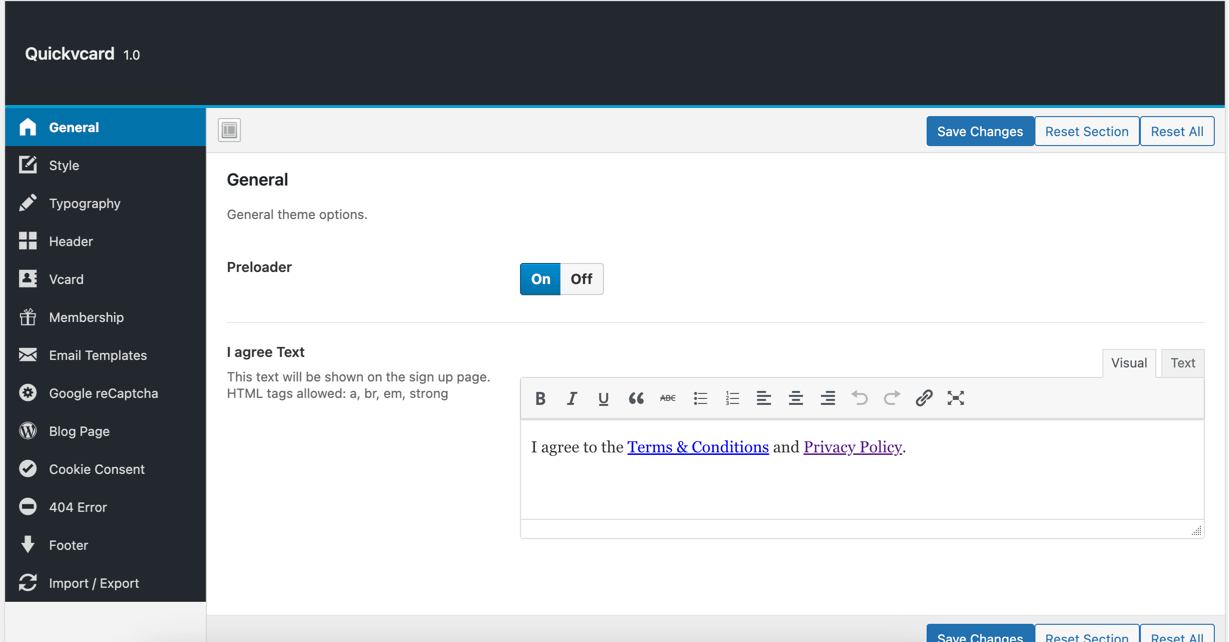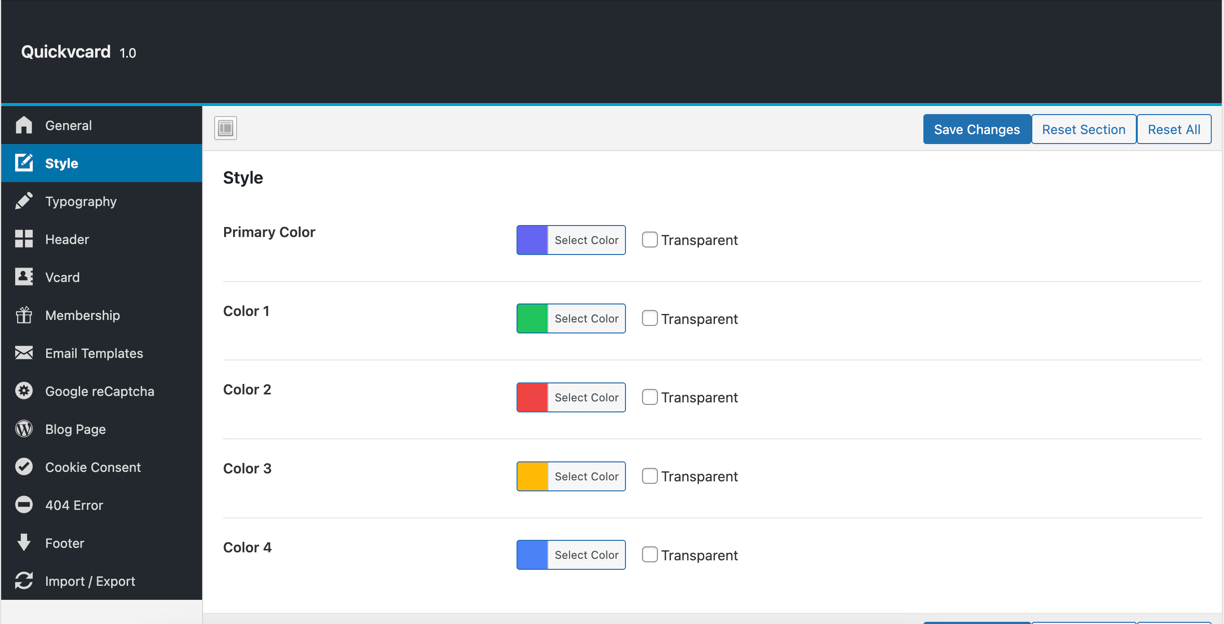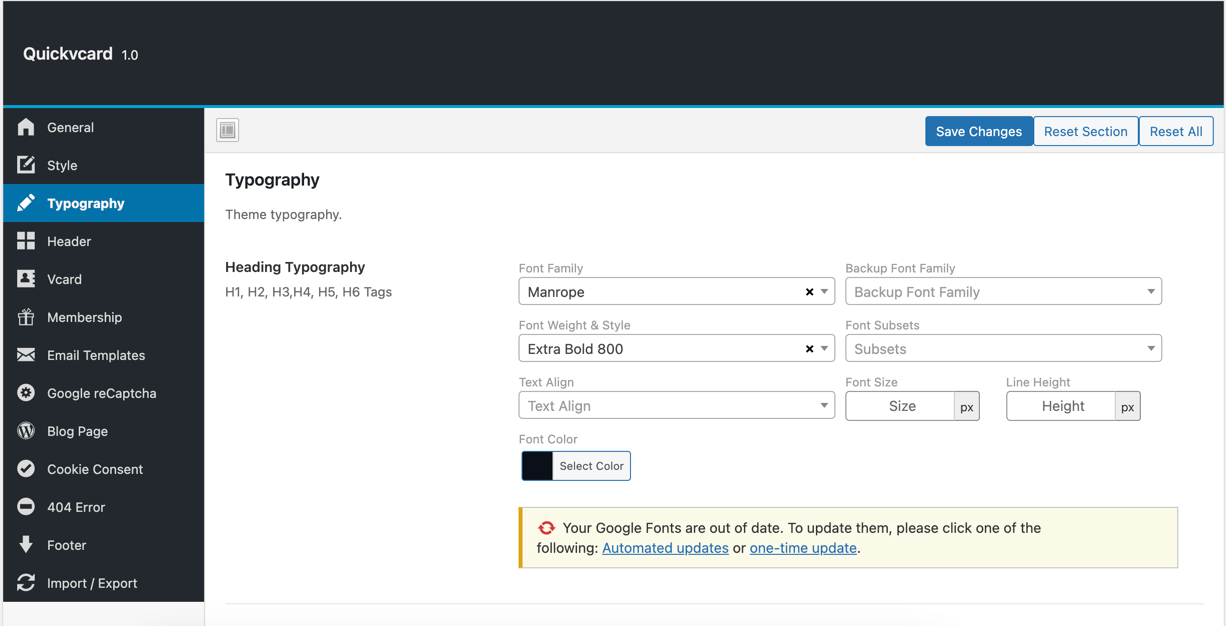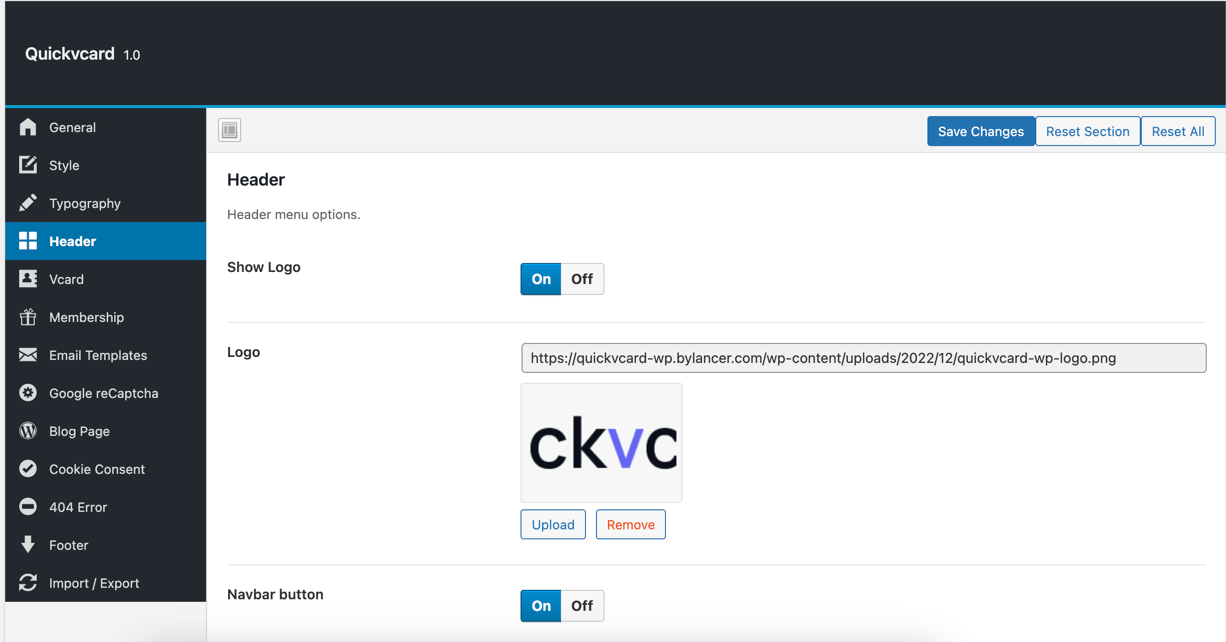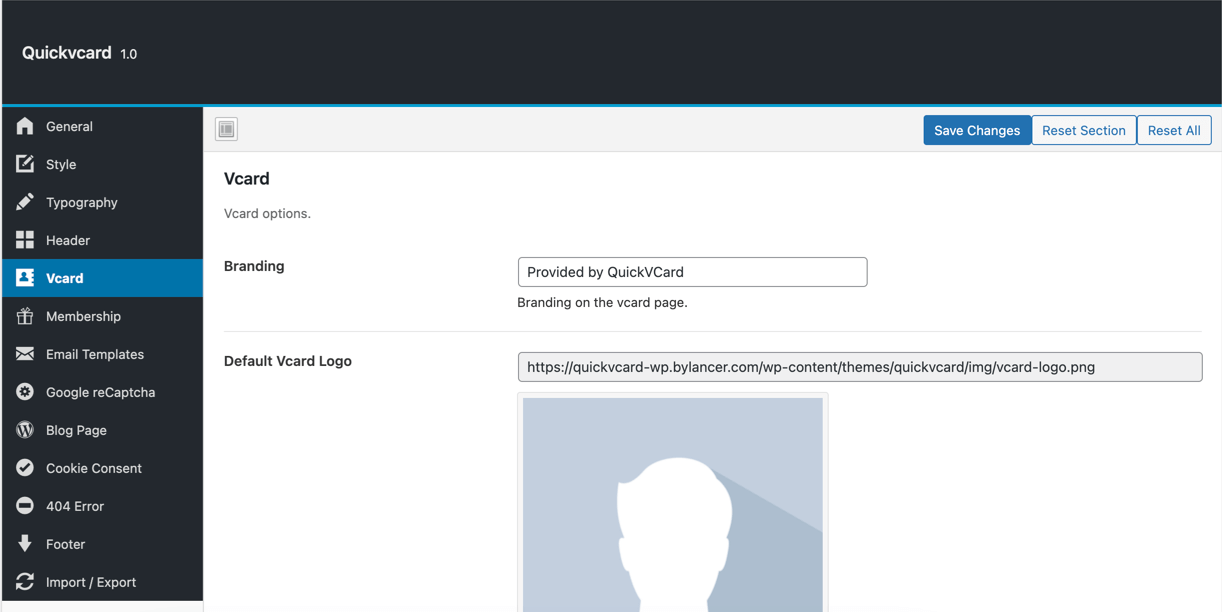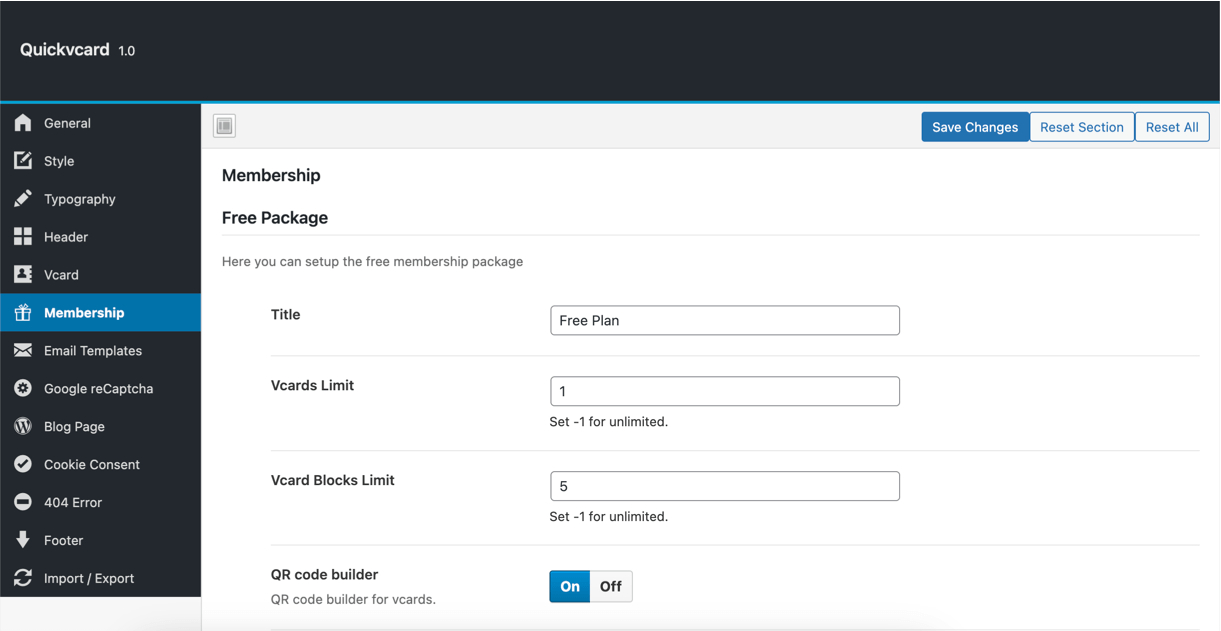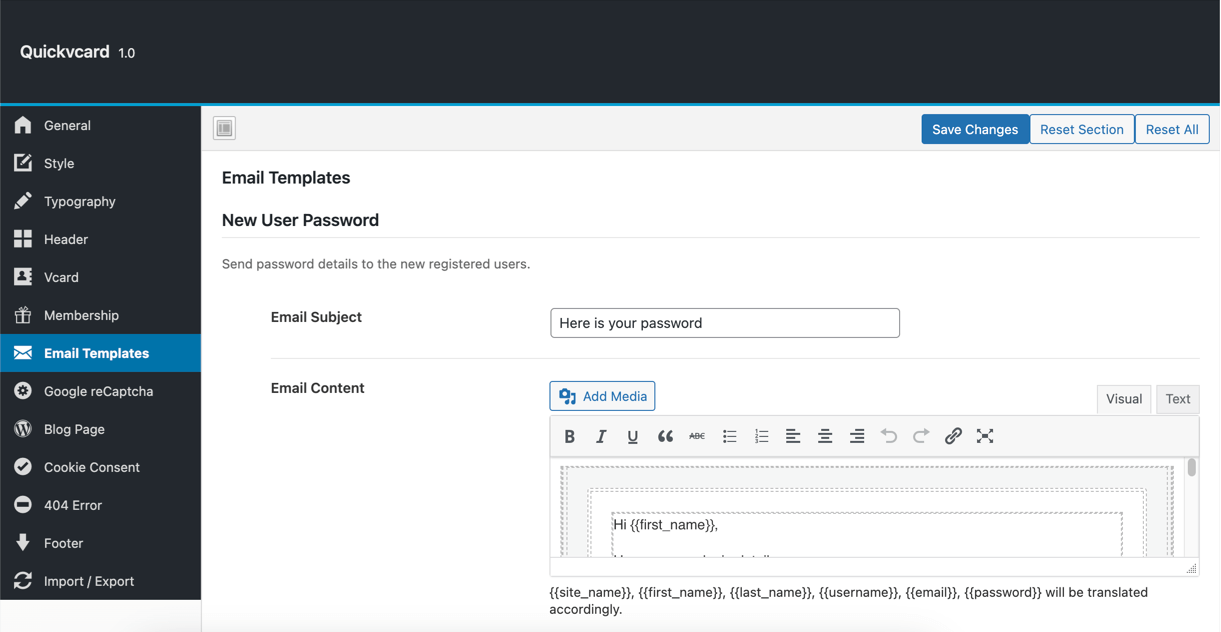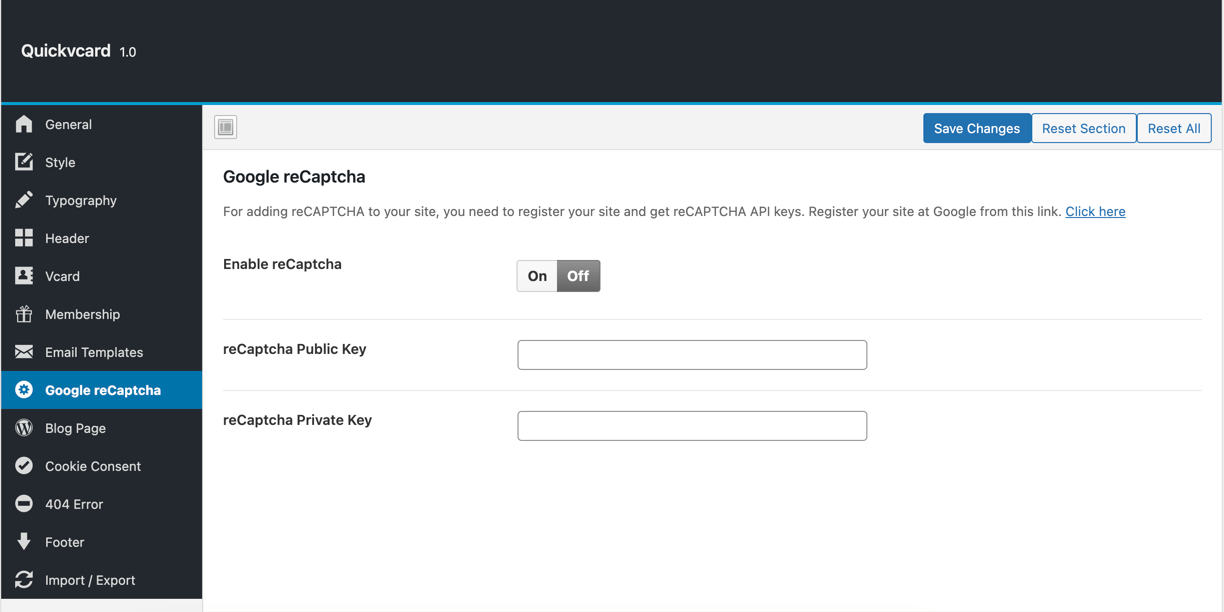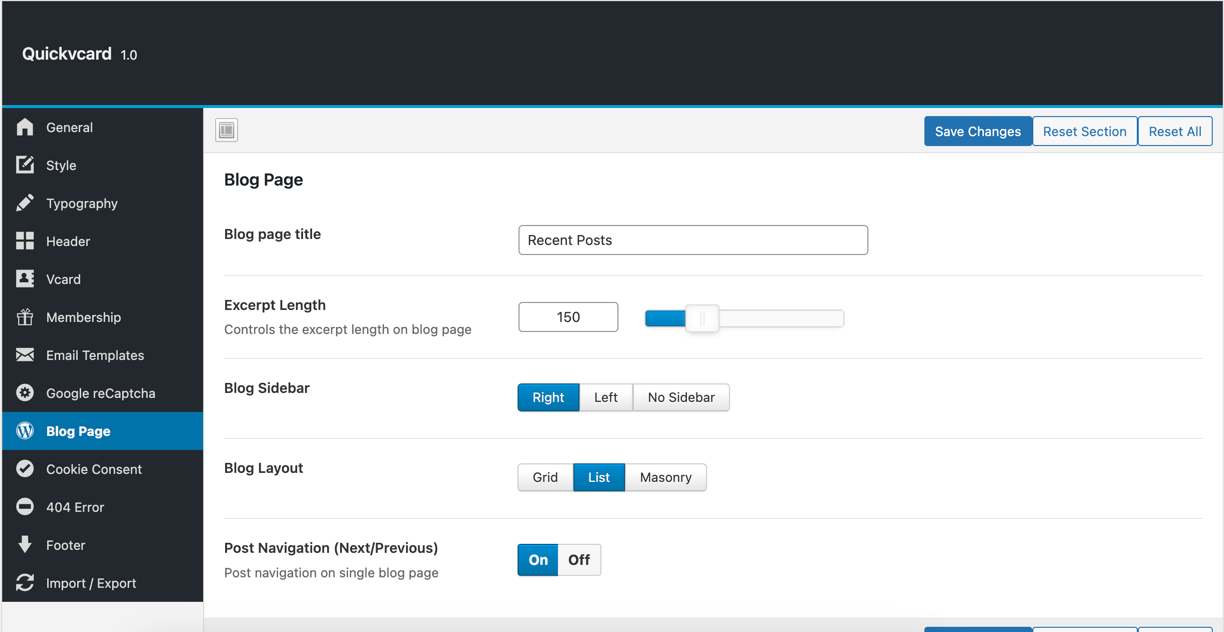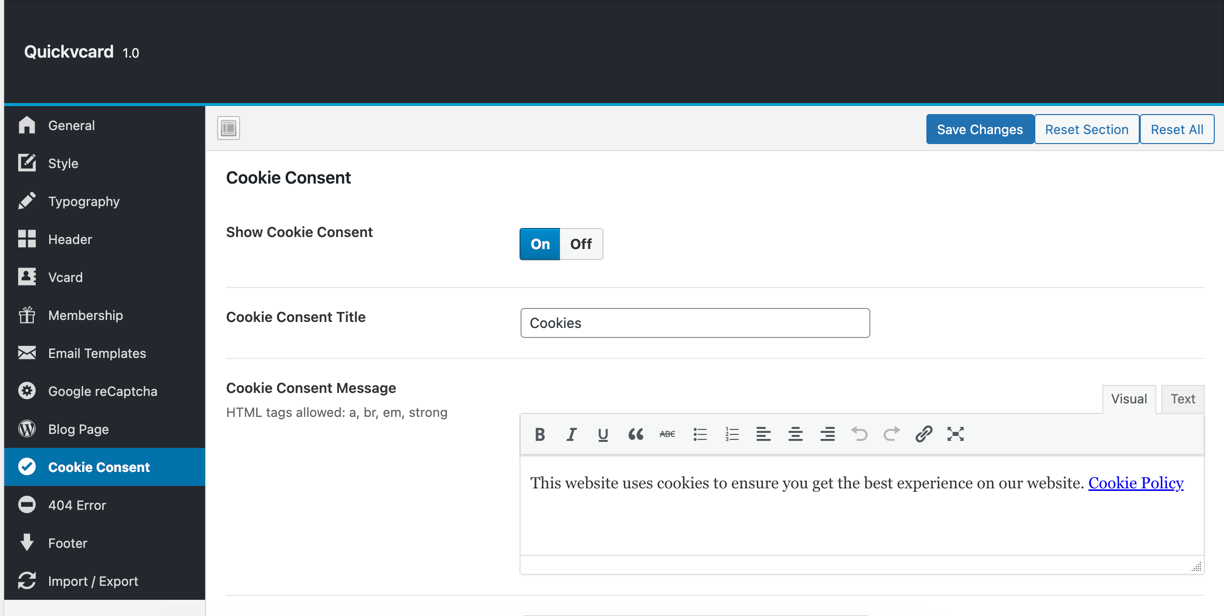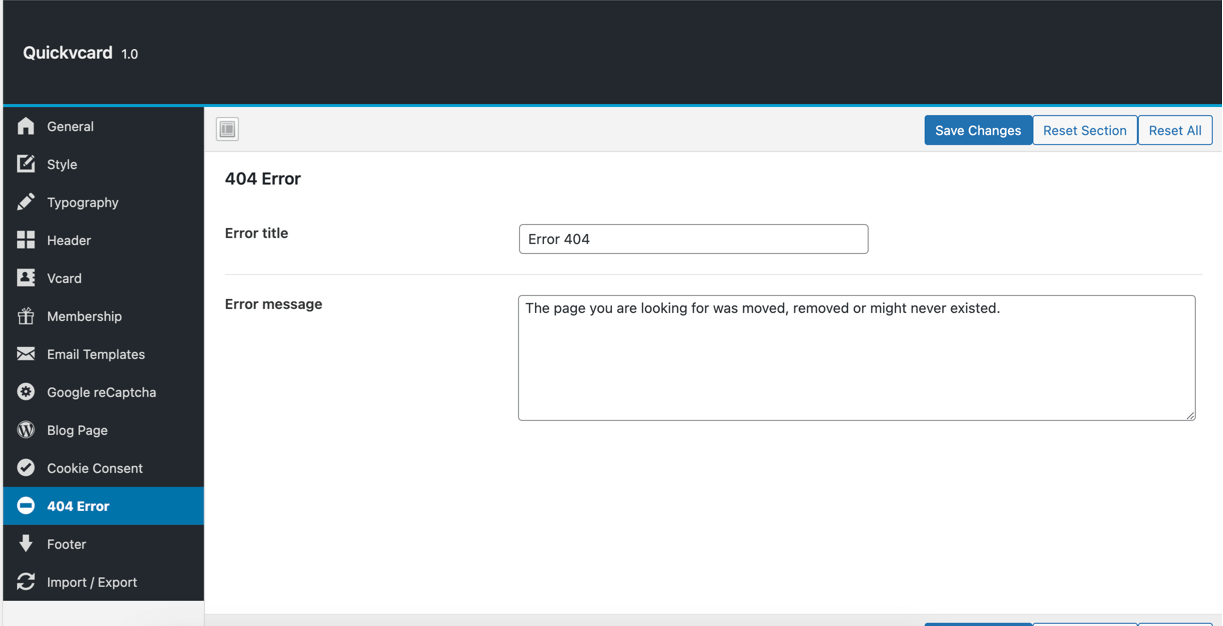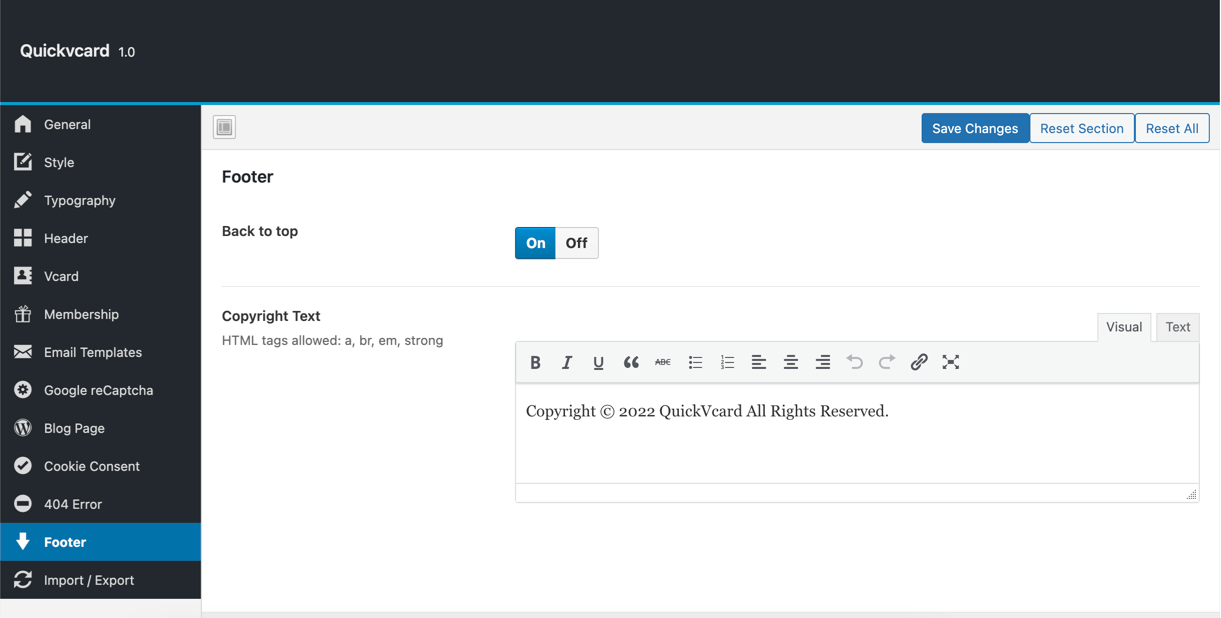Theme Options
Go to admin > Quickvcard Options to manage the theme options.
General
- Preloader - Show/hide page loader.
- I agree Text - This text will be used on the signup page.
Â
Style
Here you can manage the colors of the theme.Â
Â
Typography
Manage the typography of the theme.
- Heading Typography - These settings will be used for the headings.
- Typography - These settings will be used for all other tags.
Â
Header
- Show Logo -Â Show/hide the header logo.
- Logo - Set up a logo for your website. For the best view use 396x108px.
- Navbar button - Show/hide the navbar button from the header.
Â
Vcard
- Branding - This text will be used on the vcard page.
- Default Vcard Logo - This image will be used if there is no logo for the vcard.
- Default Vcard Banner - This image will be used if there is no banner for the vcard.
Â
Membership
- Free Package - Here you can manage the free plan details.
Â
Email Templates
- New User Password - Send password details to the new registered users.
- New User Registered - Send an email to the admin when a new user registered.
- Membership Expired - Send an email to the user when their membership expired.
Â
Google ReCaptcha
Here you can manage the Google ReCaptcha. Follow the below steps:
- Go to Google reCAPTCHA and register a new site.
- Enter a label and select the reCAPTCHA v2 -> "I'm not a robot" Checkbox in the reCAPTCHA type field.
- Enter your domain url.
- Accept the Terms of Service and click on the Submit button.
- Find the API keys and use them in the theme options.
Â
Blog Page
- Blog page title - This text will be used on the blog page.
- Excerpt Length - Controls the excerpt length on the blog page.
- Blog Sidebar - Position of the sidebar.
- Blog Layout - Select blog layout. (Grid, List, and Masonry)
- Post Navigation - Show/hide post navigation on the blog single page.
Â
Cookie Consent
- Show Cookie Consent - Show/hide cookie consent box
- Cookie Consent Title - Cookie consent box title
- Cookie Consent Message - Cookie consent box content
- Cookie Consent Button Text - Text of the "Accept" button
Â
404 Error
- Error title - Title of the 404 page
- Error message - Message of the 404 page
Â
Footer
- Back to top - Show/hide back to top
- Copyright Text - This text will be used in the footer
Â