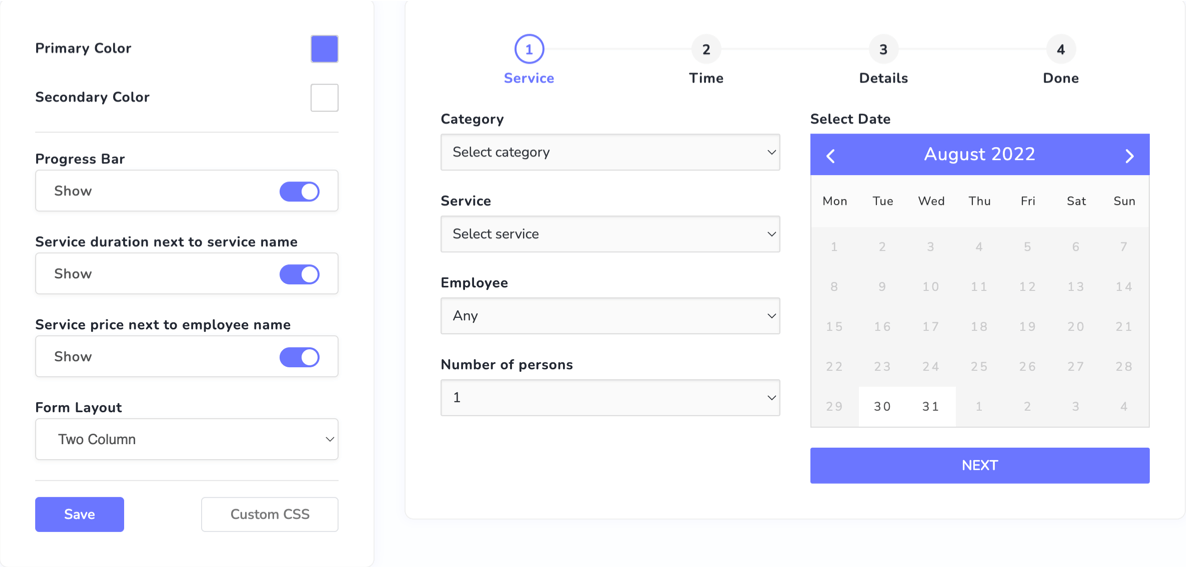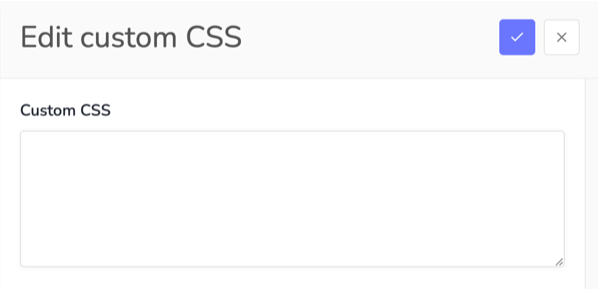How to customize the appearance of the Bookme booking form?
In the Bookme plugin, you can easily customize the front-end booking form to match your style. You can change the colors, layout and many more things.
Customize the form
Go to Bookme menu > Appearance to customize the booking form.
- Primary Color- This color is used for the main texts and backgrounds.
- Secondary Color- This color is used for the texts on the primary color backgrounds.
- Progress Bar- Show/hide the progress bar (steps) of the booking form.
- Service duration next to service name- Show/hide the service duration next to the service name in the service select field.
- Service price next to employee name- Show/hide the service price next to the employee name in the employee select field.
- Form Layout- Change the form layout to two columns or one column.
Custom CSS
If you are familiar with CSS then you can customize the booking form with custom CSS.
- Go to the Appearance page and click on the Custom CSS button.
- A form will appear, you need to enter your custom CSS in this form. And do not include the style tag.
- Save the form and check the booking page.