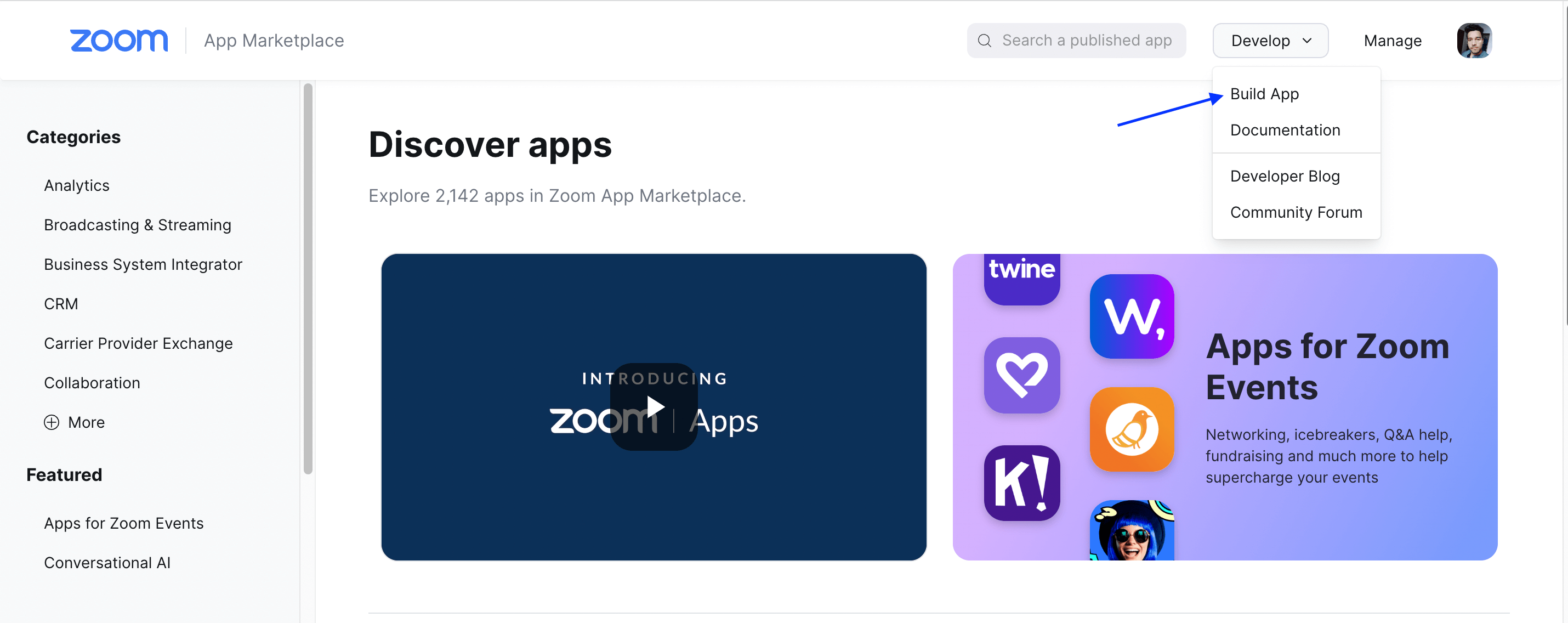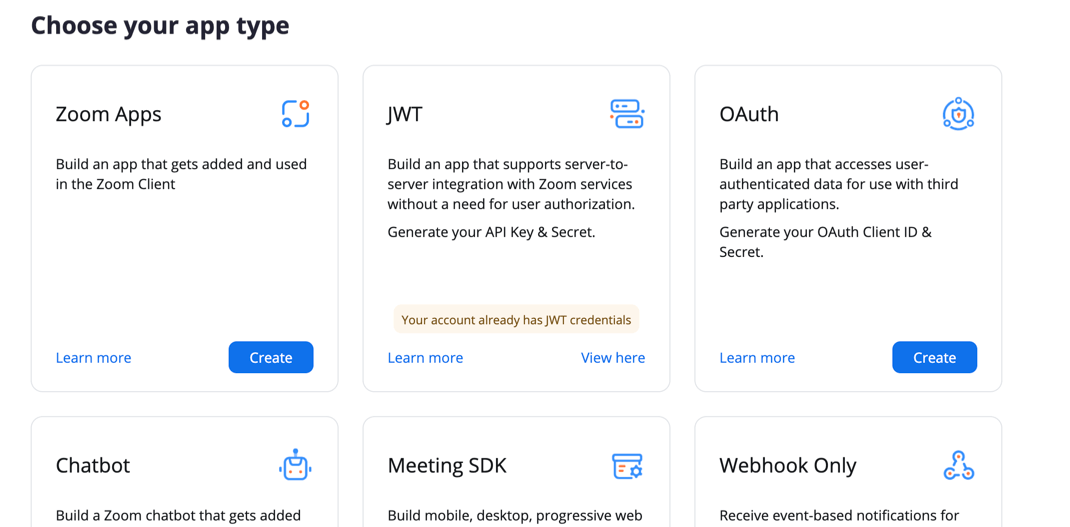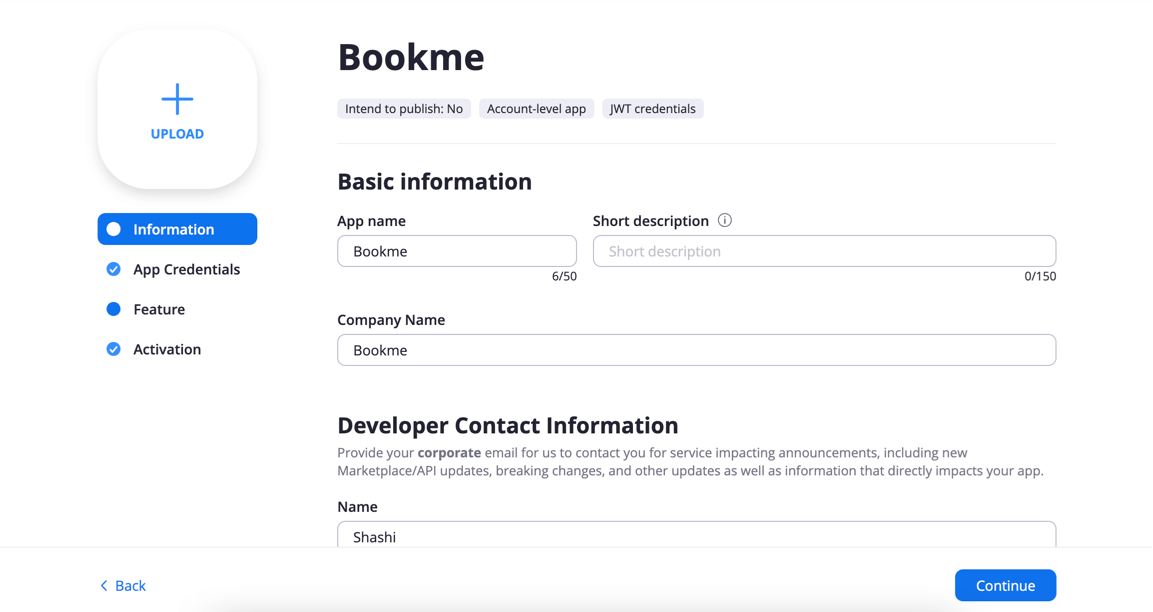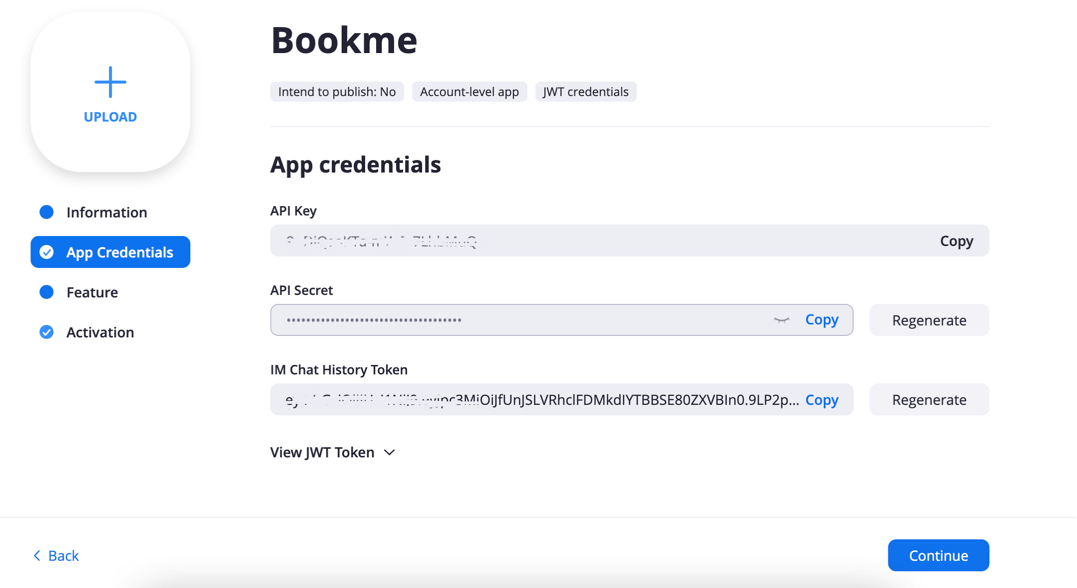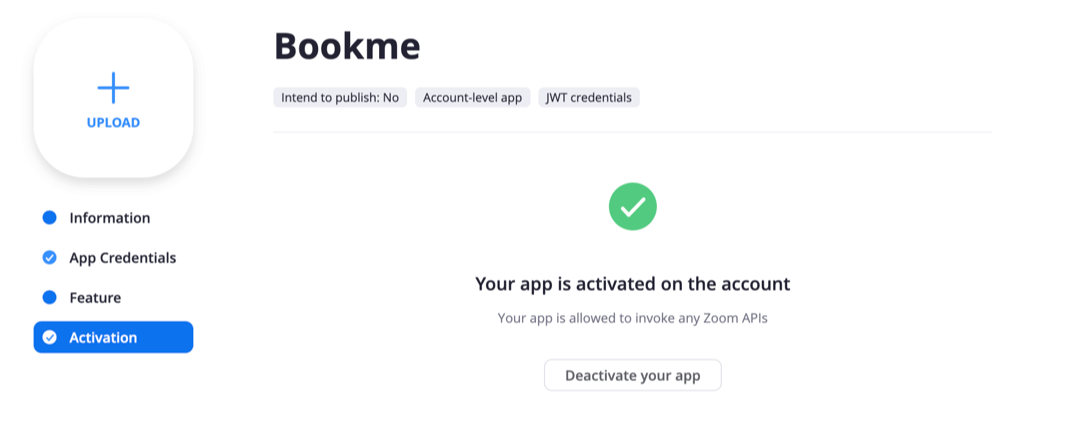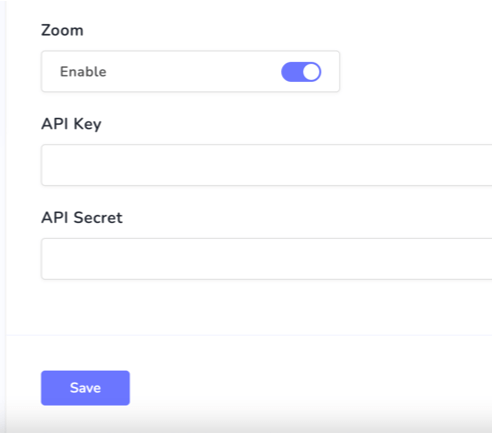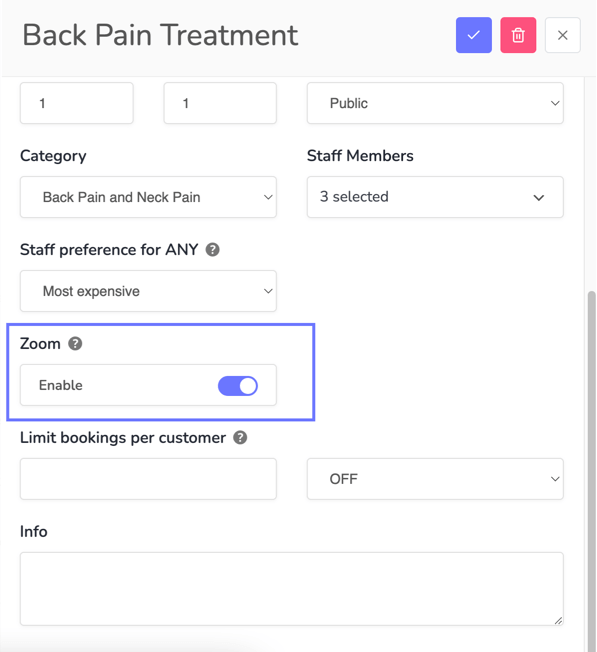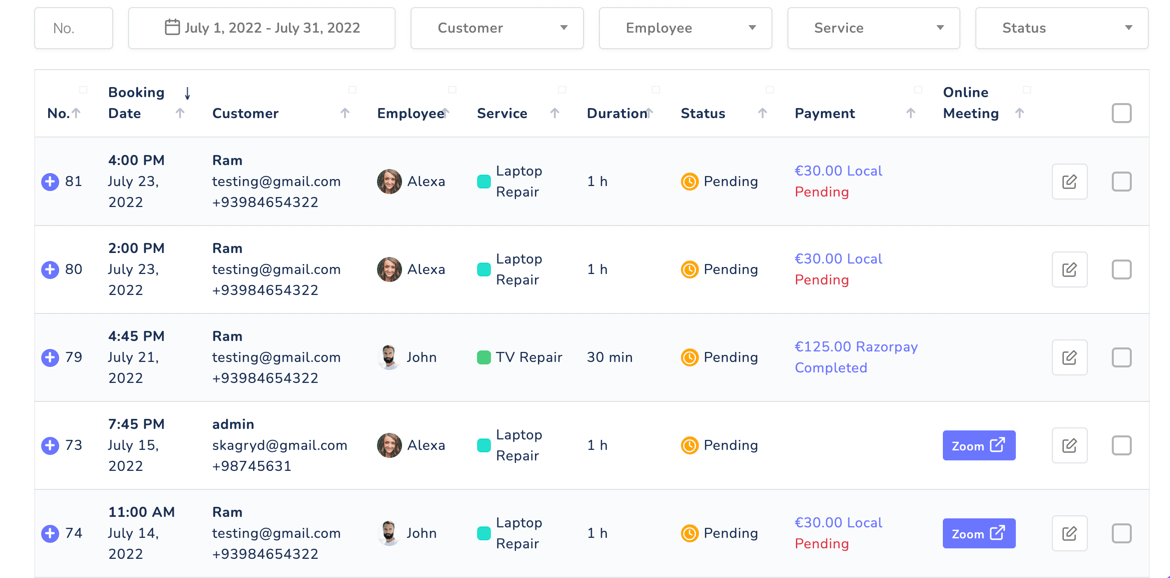How to enable Zoom online meetings in Bookme?
You can use the Bookme plugin for online meetings too. We integrated Zoom into Bookme.
Follow the below steps to enable online Zoom meetings:
- Go to the Zoom Marketplace and sign in.
- Click on the Develop dropdown menu and select Build APP.
- Select JWT as the app type.
- After creating your app, Fill in your APP information.
- Go to the App Credentials tab and look for the API Key and API Secret.
- Afterward, go to the Activation tab and make sure your app is activated.
- Go to Bookme menu > Settings > Zoom and paste the API Key and API Secret in the form.
- Go to Bookme > Services; edit a service and enable Zoom for the service.
You can also include the online meeting url in the notifications. For this Bookme menu > Notifications, edit a notification and use the below shortcodes.Â
{online_meeting_host_url}Â - Online meeting url for staff
{online_meeting_join_url} - Online meeting url for customers
{online_meeting_password}Â - Online meeting password
The Zoom meeting URL is also shown on the All bookings page.
And for the meeting password, edit the booking.
Â
Â