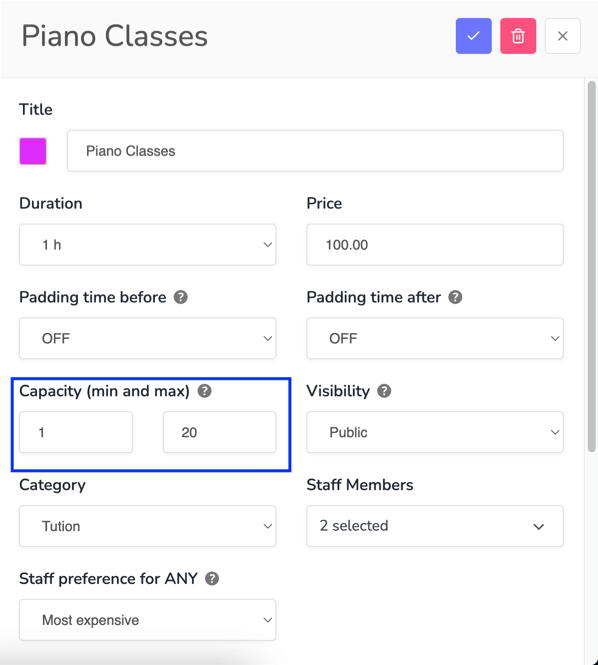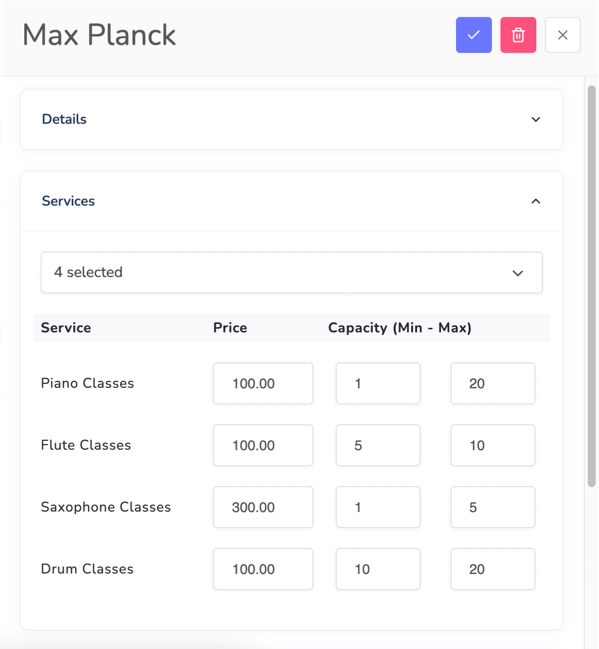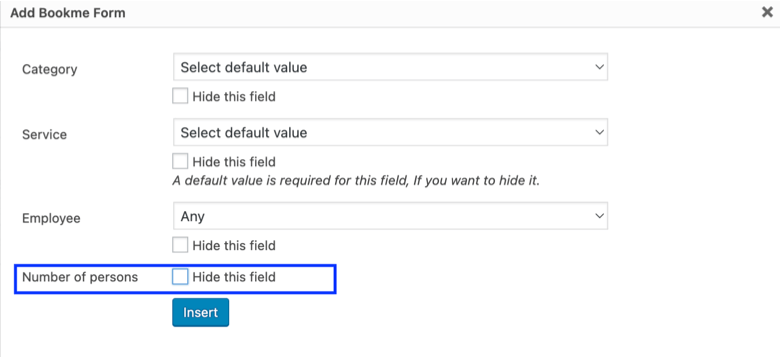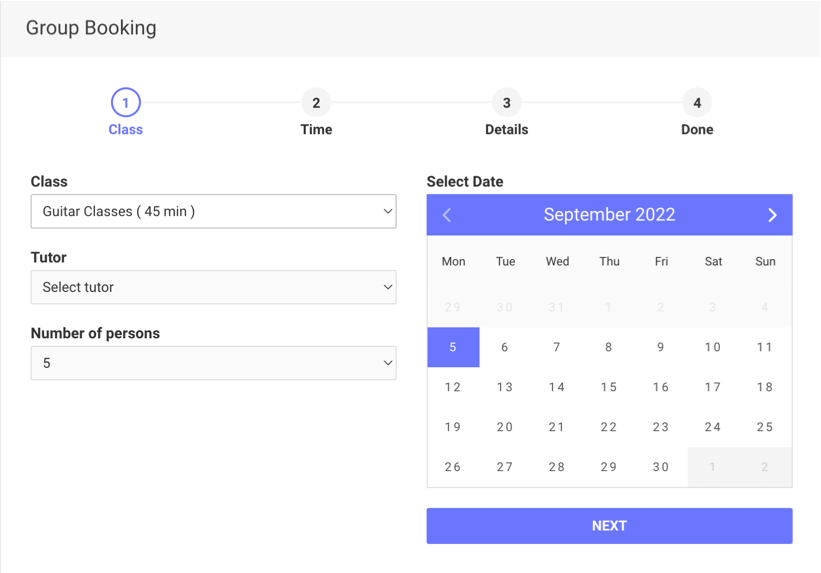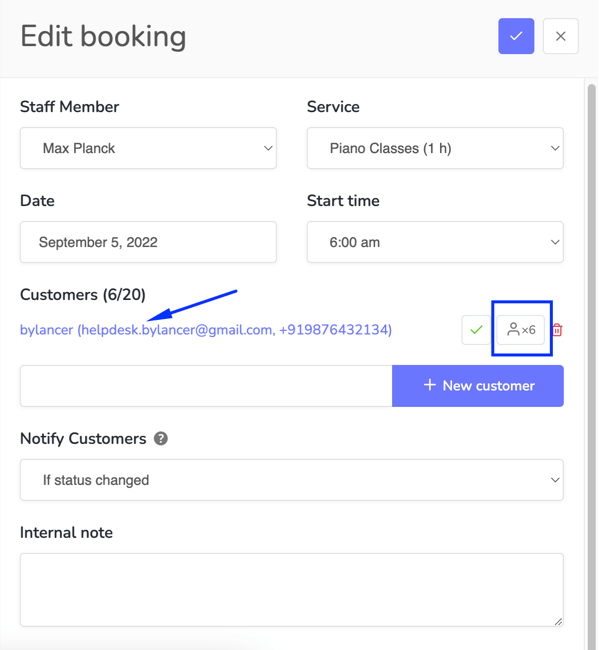How to enable Group Booking in Bookme?
With the Bookme plugin, you can allow your customers to book a service for multiple customers at the same time. It is a great feature for group bookings, eg. Yoga classes, gym classes, singing classes, etc.
To enable the group booking feature, follow the below steps:
- Go to Bookme menu > Services, and edit or create a service.
- Check the capacity field. Here you can specify the minimum and the maximum number of persons you want for the service at the same time.
- You can also specify the service capacity for each staff member differently. For this edit a staff member and check the service section for the capacity field.
- Now, you need to enable the Number of person field while creating the booking form shortcode.
- A Number of person field will appear on the booking form.
Â
To check the number of persons of a booking. Go to Bookme menu > All Bookings and edit a booking.
You can also edit the number of persons from the admin. For this click on the customer name on the edit booking side panel. And don't forget to save the booking after changing the number of person.