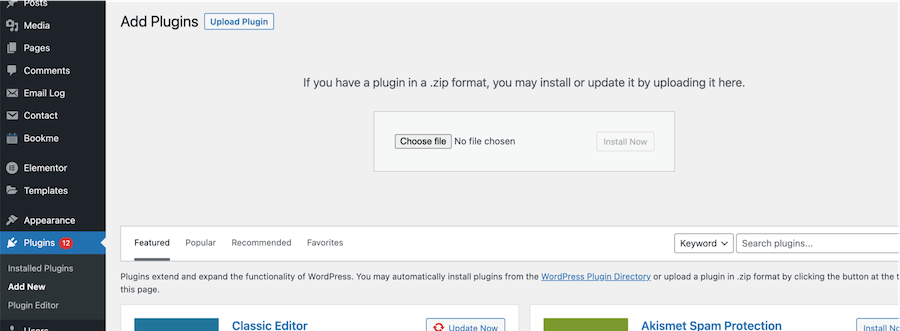How to install Bookme WordPress booking plugin?
Bookme is a WordPress booking plugin with plenty of helpful features. To install Bookme first, you must have a working WordPress site.Â
Purchase and download the plugin from the Codecanyon downloads page. Once you download the package, extract it and you'll find an archive file; named bookme.zip. Use this file to install the plugin.
There are two ways to install the Bookme plugin.
Installing Plugin Via WordPress Admin
- Go to Admin > Plugins Menu > Add New > Upload Plugin.
- Upload the bookme.zip plugin file and activate the Bookme plugin.
- Great, that’s it!
Installing Plugin Via FTP
You can also install a WordPress plugin manually with an FTP client.
- First, Extract the bookme.zip file; you'll find a folder named bookme. You need to upload this folder to your website using an FTP client.
- Open the FTP client and connect to your WordPress website using the login credentials given by your web host. Once connected, go to the directory /wp-content/plugins/
- Next, upload the folder bookme to the /wp-content/plugins/ directory.
- Go to WordPress Admin > Plugins and activate the Bookme plugin.
- Great, that’s it!
After installing and activating the Bookme plugin, you need to verify your purchase code. Go to Bookme menu > Settings > Purchase code and verify your purchase code here.