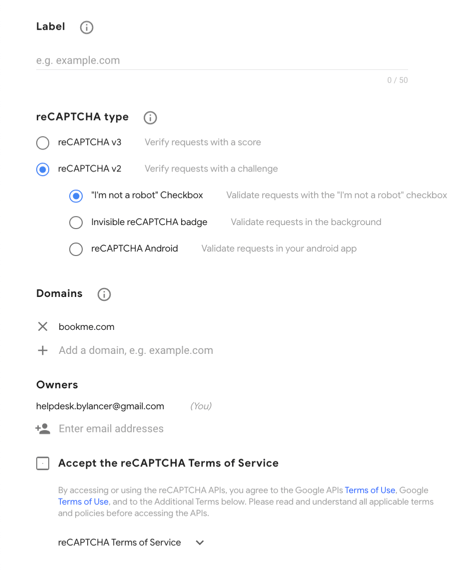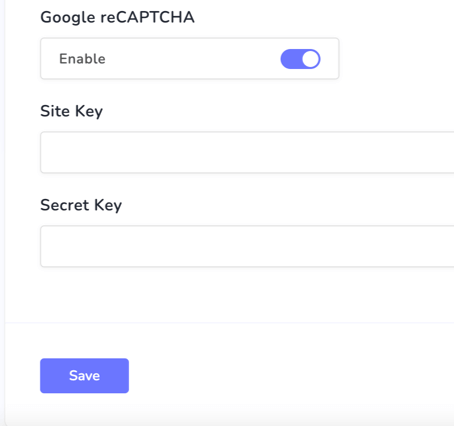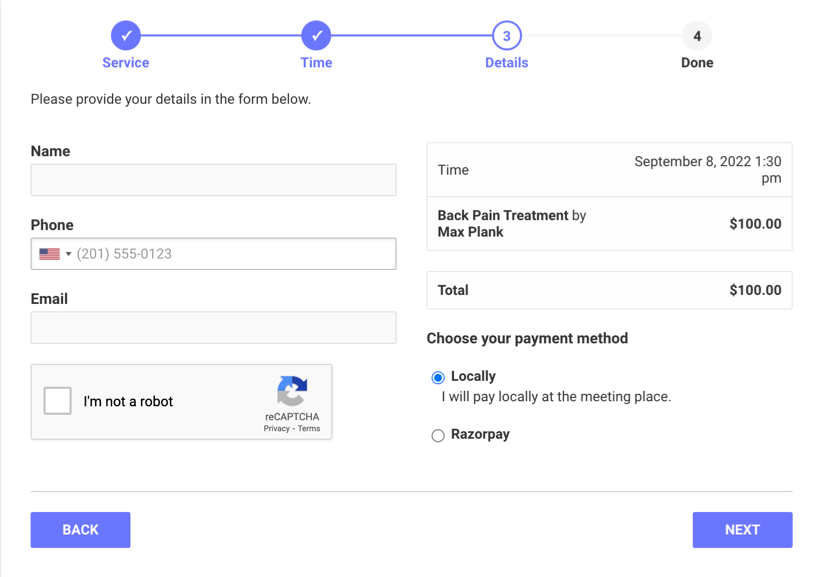How to enable Google ReCaptcha in Bookme?
Many appointment booking plugin users are tired of spam bookings. If they offer free services or offline payment then many customers do spam bookings. To prevent these fake bookings, you can enable Google ReCaptcha in Bookme.
Enable Google ReCaptcha
- Go to Google reCAPTCHA and register a new site.
- Enter a label and select reCAPTCHA v2 -> "I'm not a robot" Checkbox in the reCAPTCHA type field.
- Enter your domain url.
- Accept Terms of Service and click on the Submit button.
- Look for the Site Key and Secret Key and copy them.
- Go to Bookme menu > Settings > Google ReCAPTCHA and paste the Site Key and Secret Key there.
- Enable Google reCAPTCHA and click on the Save button.
Â