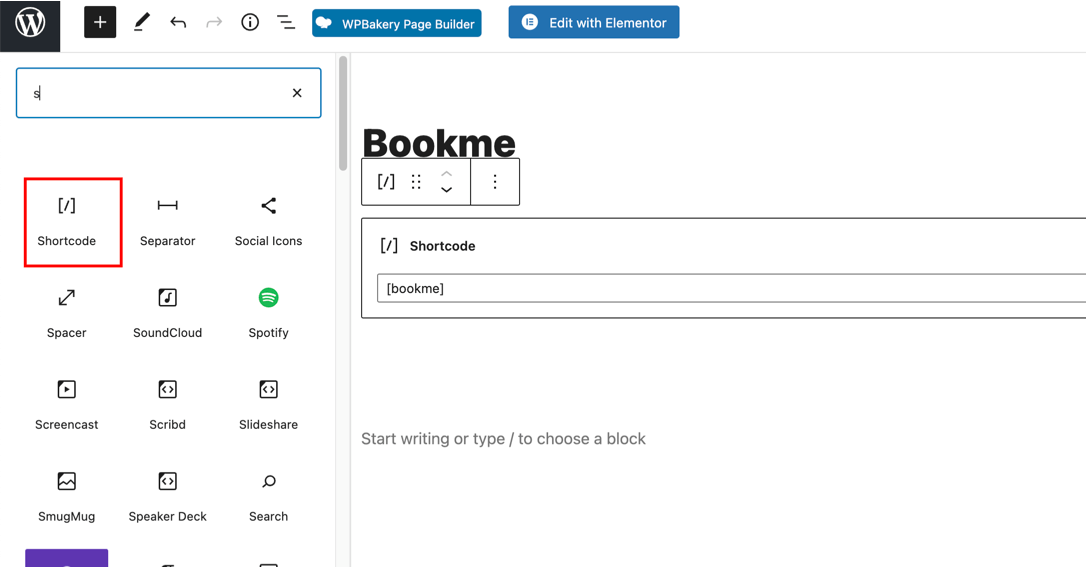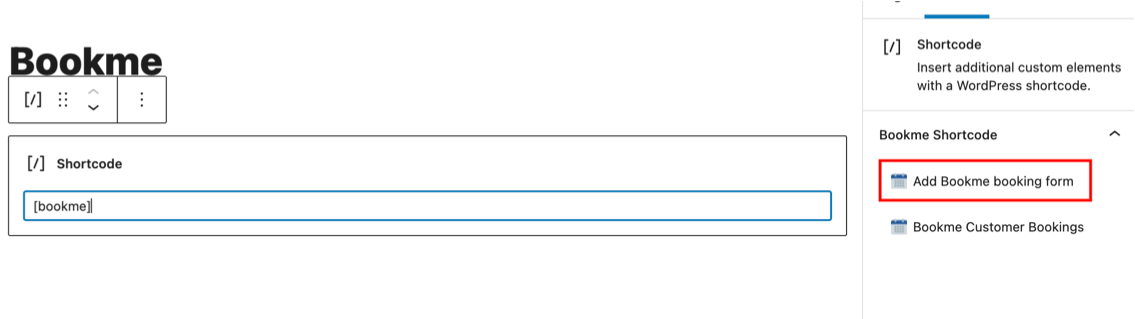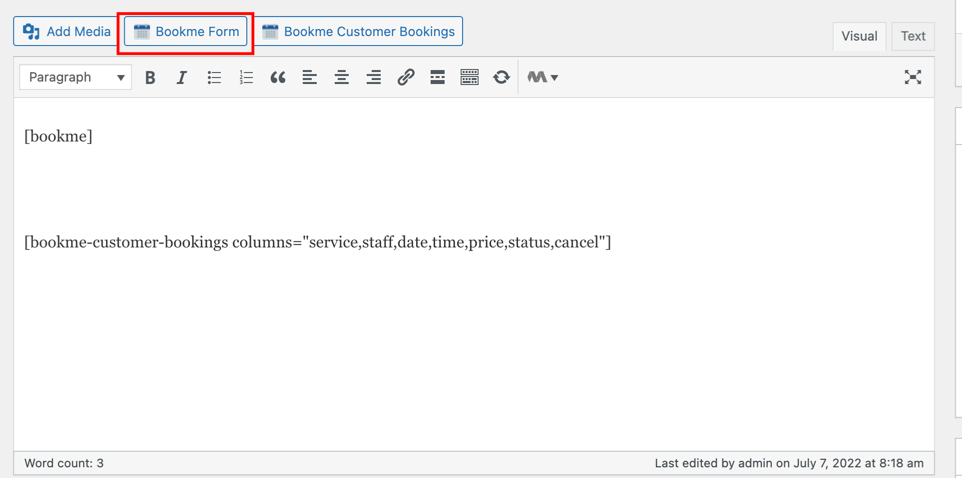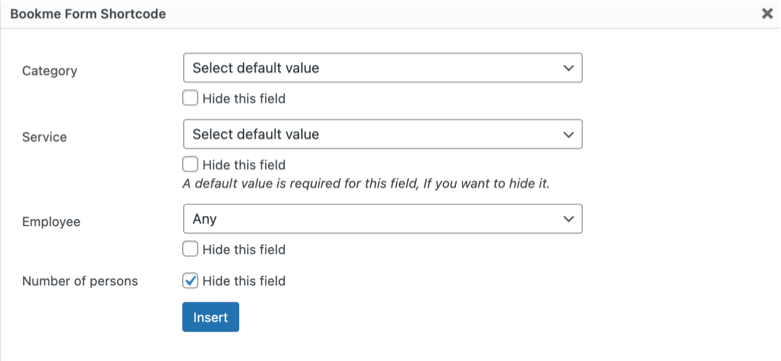How to publish Bookme Booking form?
To publish the Bookme booking form, you can insert the [bookme] shortcode on any page or post. It will render a default booking form.
If you don't want to use the default booking form, then follow the below steps:
- Edit the post or page where you want to add the booking form. Click on the + button and select the shortcode block, and you will find an Add Bookme booking form button on the right sidebar.
- If you are using an old version of WordPress or the classic editor, you will find the Bookme form button on the top of the classic editor.
- Click on the button, and a form will appear. Now choose which fields will be visible to the customers in the booking form and click on the Insert button.
- You can hide any field and select a default value if required.
- The Number of persons allows your customer to book multiple persons for a single booking.