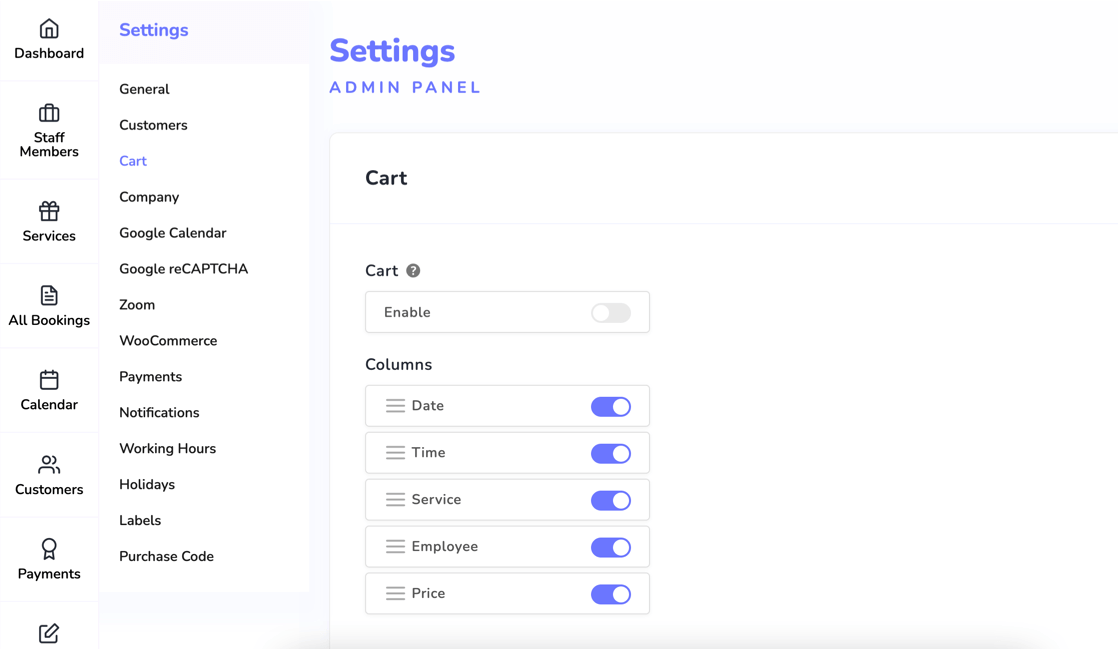How to enable Cart feature in Bookme?
You can allow your customers to book multiple bookings in different or same services at the same time with the cart feature.Â
Follow the below steps to enable the cart:
- Go to Bookme menu > Settings > Cart.
- Here, enable the cart option. You can also change the position of the cart table.
- Save the settings and a cart step will appear in the booking form.
You can check the cart booking demo.